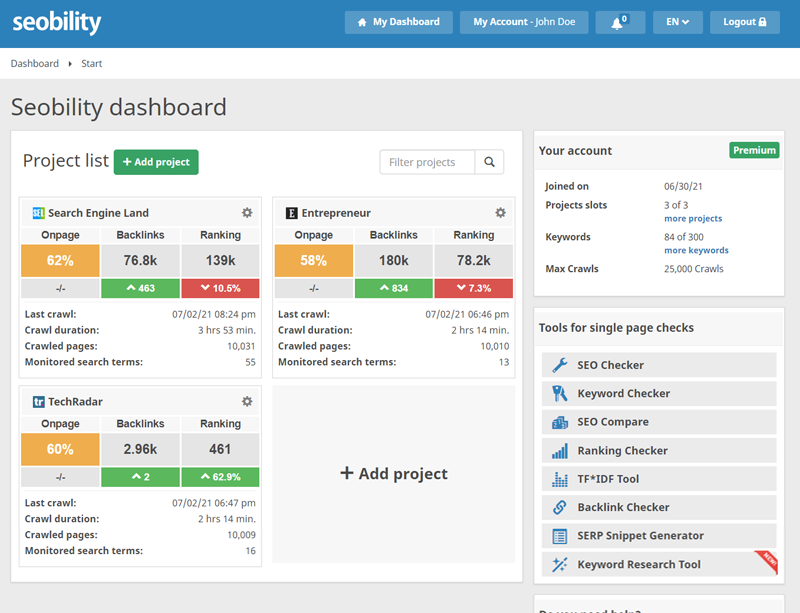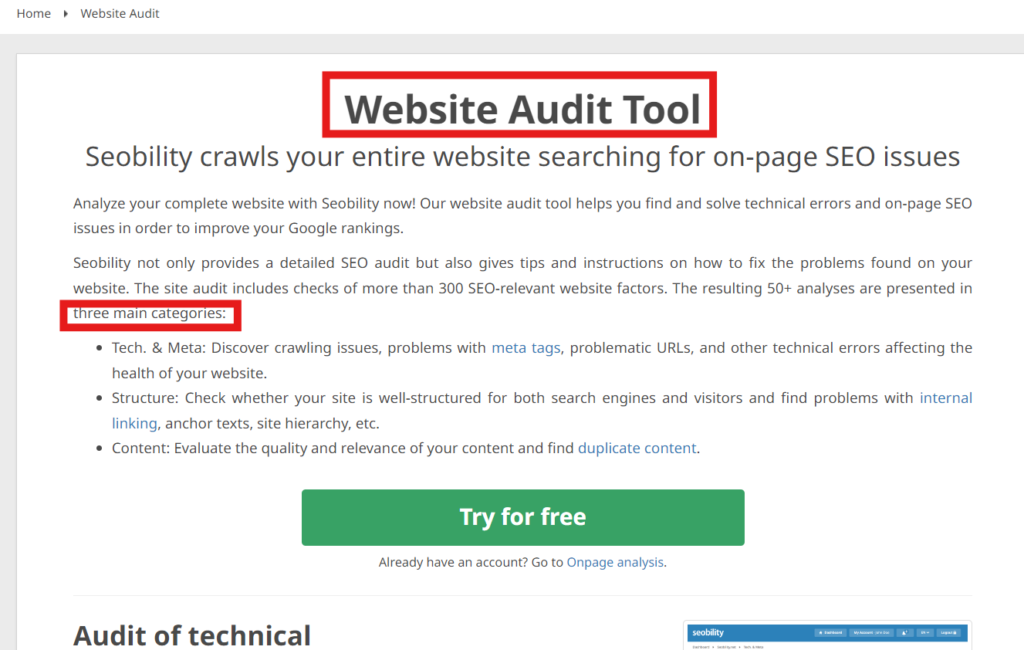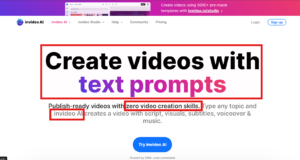A Seobility check Or Seobility is an essential tool for anyone serious about optimizing their website’s SEO performance. In today’s competitive digital landscape, leveraging Seobility’s comprehensive suite of features can significantly enhance your search engine rankings and drive more targeted traffic to your site. This blog post will guide you through the key aspects of using Seobility, from the basics to advanced tips and tricks, ensuring you make the most of its powerful capabilities. Whether you’re just starting out or looking to refine your SEO strategy, this guide provides actionable insights to help you succeed.
Table of Contents
Getting Started with Seobility
To begin your journey with Seobility, the first step is to create an account. Visit the Seobility website and sign up using your email address. Once you’ve confirmed your email, you can start setting up your first project. This is where you’ll enter the URL of your website to begin your Seobility check. You can start your Seobility journey for FREE.
Creating an Account
Creating an account is straightforward. Navigate to the Seobility homepage and click on the “Sign Up” button. Fill in your details, and you’ll receive a confirmation email. Click the link in the email to activate your account.
Setting Up Your First Project
After logging in, the next step is to set up your first project. Click on the “Add Project” button and enter your website’s URL. This initial setup allows Seobility to start gathering data about your site. You’ll need to provide some basic information, such as your target country and language.
Navigating the Dashboard
Once your project is set up, you’ll be taken to the dashboard. The dashboard is the control center where you can access all the tools and reports that Seobility offers. Here, you’ll find sections for website audits, keyword rankings, backlinks, and more.
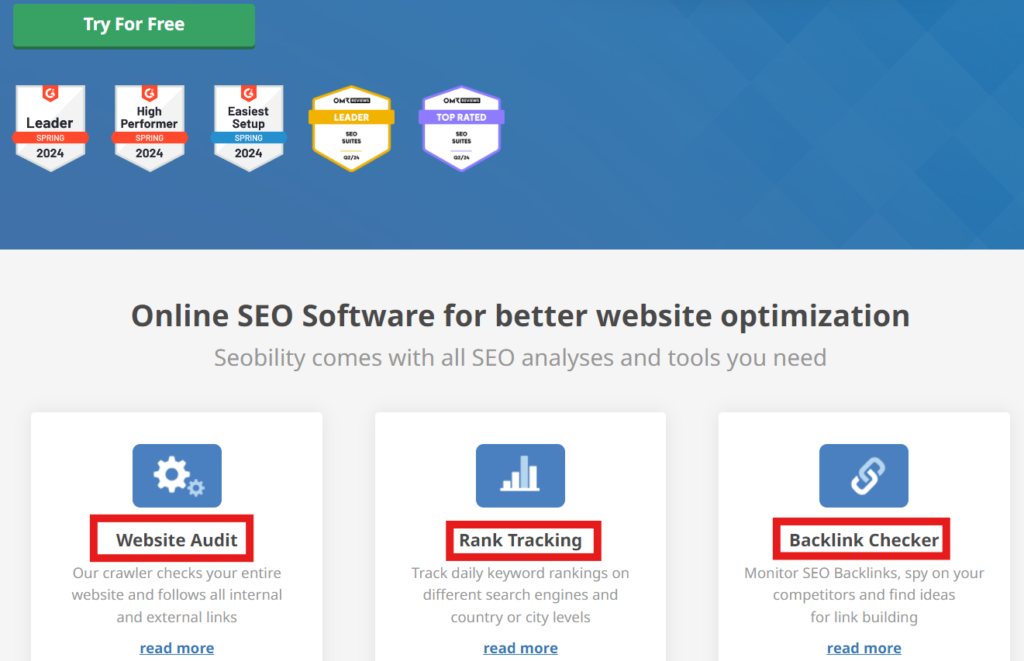
Performing a Seobility Check
One of the most important features is the Seobility check. This comprehensive audit provides an in-depth analysis of your website’s SEO performance. To perform a Seobility check, click on the “Website Audit” section in the dashboard. The tool will scan your site and generate a detailed report, highlighting issues and areas for improvement.
Understanding the Seobility Report
The Seobility check report is divided into several sections, including technical SEO, on-page SEO, and content analysis. Each section provides specific insights and actionable recommendations. Pay close attention to the issues flagged in red, as these are critical errors that need immediate attention.
By following these steps, you can efficiently set up and navigate Seobility, allowing you to perform a thorough Seobility check on your website. This will help you identify and fix SEO issues, ultimately improving your site’s search engine rankings.
Seobility: The Basics
A Seobility check is a comprehensive SEO audit that evaluates various aspects of your website to improve its search engine performance. Understanding the basics of a Seobility check will help you effectively use this tool to boost your site’s visibility and rankings.
What is a Seobility Check?
A Seobility check is a detailed analysis of your website’s SEO health. It scans your site for technical issues, on-page SEO elements, content quality, and more. This check helps identify problems that could hinder your site’s performance in search engines and provides actionable recommendations for improvement.
How to Perform a Seobility Check
Performing a Seobility check is simple. From your Seobility dashboard, navigate to the “Website Audit” section. Enter your website URL and start the audit. The tool will scan your site, analyzing various elements to generate a comprehensive report.
Understanding the Seobility Check Report
Once the Seobility check is complete, you’ll receive a detailed report. This report is divided into several sections, each focusing on different aspects of your website’s SEO.
Technical SEO
The technical SEO section identifies issues that affect your site’s performance, such as broken links, slow page speed, and mobile usability problems. Addressing these issues can enhance your site’s user experience and search engine rankings.
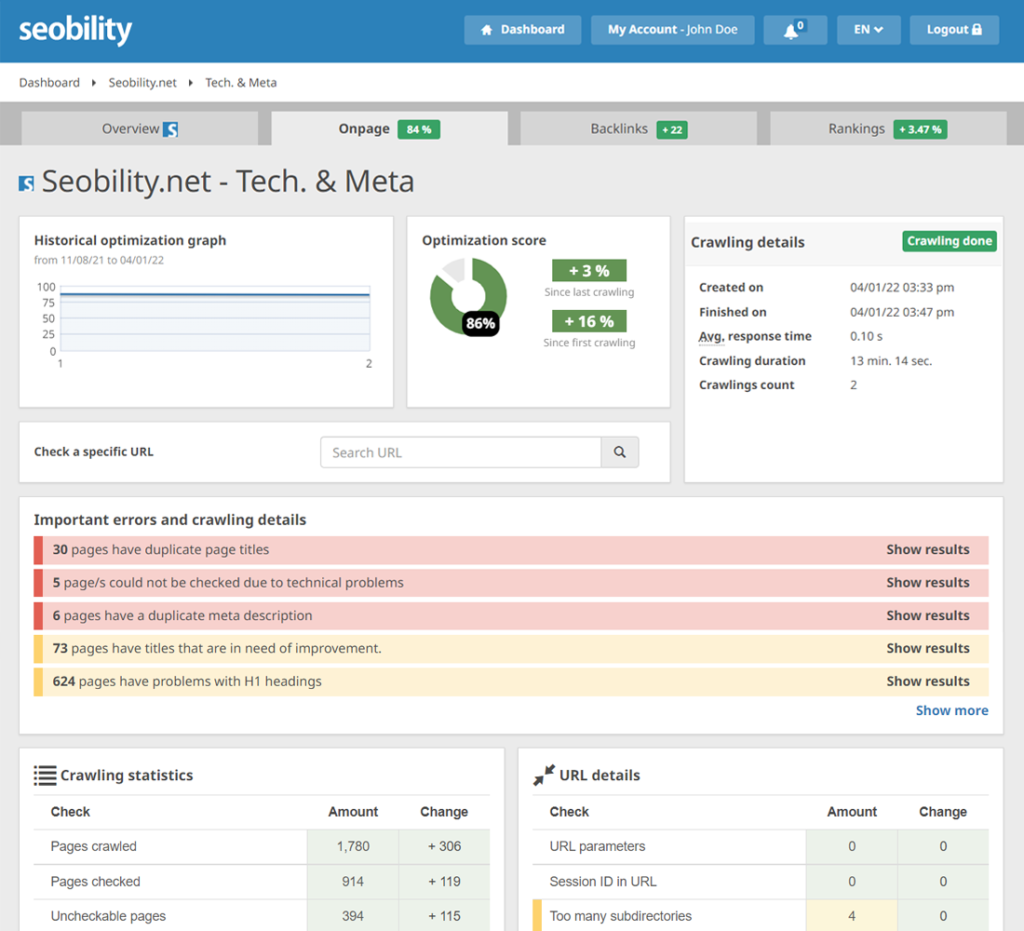
On-Page SEO
The on-page SEO section evaluates the content and structure of your individual web pages. It examines elements like title tags, meta descriptions, header tags, and keyword usage. Optimizing these elements can improve your site’s relevance and visibility to search engines.
Content Analysis
Content quality is crucial for SEO success. The content analysis section checks for duplicate content, keyword density, and overall content quality. It offers recommendations on how to enhance your content to make it more engaging and SEO-friendly.
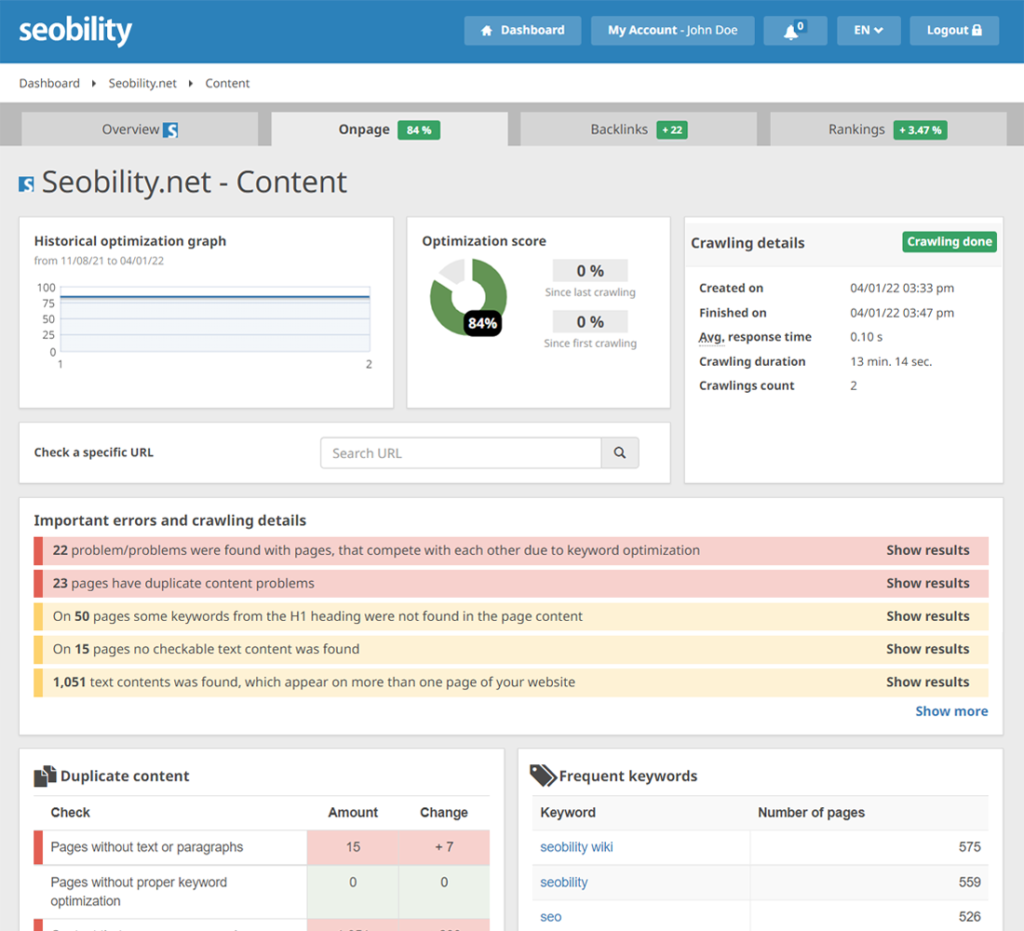
Key Metrics in a Seobility Check
The Seobility check report includes several key metrics that are essential for understanding your site’s SEO health:
- SEO Score: This overall score indicates your site’s SEO performance.
- Critical Errors: Significant issues that require immediate attention.
- Warnings: Less severe issues that are still important for SEO.
- Notices: Minor issues that can help fine-tune your SEO.
Understanding these metrics helps prioritize your SEO efforts, ensuring you address the most critical issues first.
By regularly performing a Seobility check, you can maintain and improve your website’s SEO performance, keeping it competitive in search engine rankings.
Website Audit
A website audit is a critical component of the Seobility check, providing a comprehensive analysis of your site’s overall SEO health. This process helps identify technical issues, content problems, and other factors that may be affecting your site’s search engine performance.
Running a Website Audit
To perform a website audit with Seobility, navigate to the “Website Audit” section from your dashboard. Enter your website URL and initiate the audit. Seobility will begin scanning your site, evaluating various elements to generate a detailed report.
Key Metrics to Focus On
The website audit report will provide a wealth of information, but there are several key metrics you should pay close attention to:
- SEO Score: An overall score that reflects your site’s SEO health.
- Crawlability: Indicates whether search engines can effectively crawl and index your site.
- Meta Information: Checks the optimization of title tags, meta descriptions, and header tags.
- Content Quality: Evaluates the quality and relevance of your site’s content.
- Internal Links: Analyzes the structure and effectiveness of your internal linking strategy.
- Page Speed: Measures how quickly your site loads on different devices.
- Mobile Usability: Assesses how well your site performs on mobile devices.
How to Interpret Audit Results
Understanding the results of your website audit is crucial for making improvements. Each section of the report will highlight issues in varying degrees of severity, from critical errors to minor notices. Here are some common areas to focus on:
Technical SEO Issues
Technical issues can significantly impact your site’s performance. Look for problems such as:
- Broken Links: Links that lead to non-existent pages, causing a poor user experience.
- Redirect Chains: Multiple redirects that can slow down page load times.
- Duplicate Content: Identical or very similar content on multiple pages, which can confuse search engines.
On-Page SEO Factors
On-page SEO is crucial for making your content more accessible and relevant to search engines. Focus on optimizing:
- Title Tags: Ensure they are unique, descriptive, and contain target keywords.
- Meta Descriptions: Write compelling descriptions that include relevant keywords and encourage clicks.
- Header Tags: Use H1, H2, and other header tags to structure your content clearly.
Content Analysis
High-quality content is key to engaging users and improving SEO. The content analysis section will help you:
- Identify Thin Content: Pages with very little valuable information.
- Check Keyword Density: Ensure your content naturally includes target keywords without overstuffing.
- Detect Duplicate Content: Find and resolve instances of repeated content across your site.
Actionable Recommendations
Seobility provides actionable recommendations for each issue it identifies. These recommendations are designed to help you quickly and effectively address the problems found in your audit. Prioritize critical errors first, as they have the most significant impact on your SEO performance.
Regular website audits using the Seobility check are essential for maintaining a healthy, high-performing site. By addressing the issues highlighted in the audit report, you can enhance your site’s SEO and boost its visibility in search engine results.
On-Page SEO Analysis
On-page SEO analysis is a crucial part of the Seobility check, focusing on optimizing individual web pages to improve their search engine rankings. This involves analyzing and enhancing various elements of your web pages, including content, HTML tags, and internal linking, to ensure they meet SEO best practices.
Analyzing Page Content and Structure
The content and structure of your web pages play a significant role in on-page SEO. Seobility helps you evaluate and optimize these aspects to make your pages more relevant and appealing to search engines.
Title Tags
Title tags are one of the most critical on-page SEO elements. They should be unique, descriptive, and include your target keywords. A well-crafted title tag can improve your click-through rate (CTR) and overall SEO performance.
Meta Descriptions
Meta descriptions provide a brief summary of your page content and appear in search engine results. They should be compelling, include relevant keywords, and encourage users to click on your link.
Header Tags
Header tags (H1, H2, H3, etc.) help structure your content, making it easier for both users and search engines to understand. Ensure your H1 tag includes your primary keyword and use H2 and H3 tags to organize subtopics logically.
Tips for Improving On-Page SEO
Optimizing your on-page elements can significantly boost your site’s SEO performance. Here are some tips to enhance your on-page SEO using the insights from a Seobility check:
- Keyword Optimization: Naturally incorporate target keywords throughout your content, including in the title, headers, and body text. Avoid keyword stuffing, which can harm your rankings.
- Content Quality: Create high-quality, informative, and engaging content that provides value to your audience. Ensure your content is well-researched and free of grammatical errors.
- Internal Linking: Use internal links to guide users to related content on your site. This improves navigation and helps search engines understand the structure of your site.
Common On-Page Issues and How to Fix Them
Seobility can identify common on-page SEO issues that may be affecting your site’s performance. Here are some typical issues and how to address them:
Duplicate Content
Duplicate content can confuse search engines and dilute your SEO efforts. Use Seobility to identify and resolve instances of duplicate content on your site.
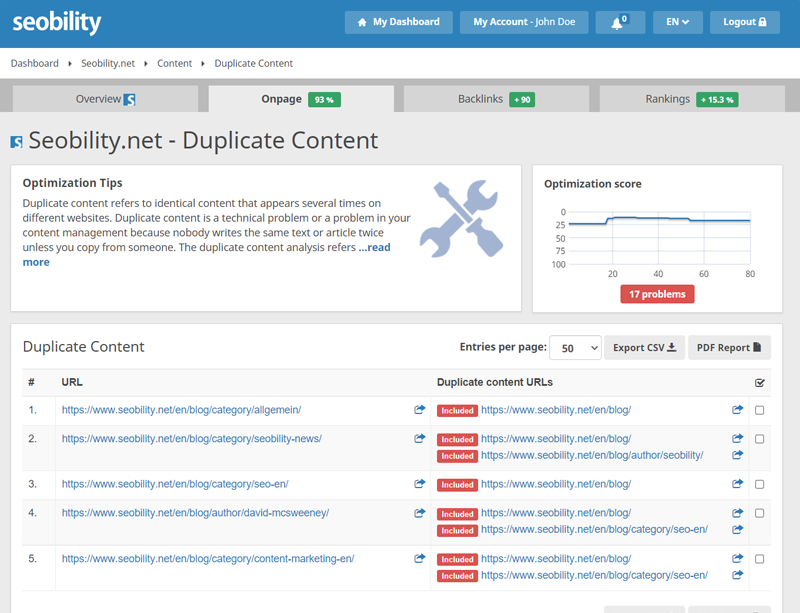
Missing or Duplicate Title Tags
Ensure each page has a unique and optimized title tag. Seobility can help you find pages with missing or duplicate title tags, so you can address these issues promptly.
Broken Links
Broken links can negatively impact user experience and SEO. Use Seobility to identify and fix broken links on your site.
By conducting regular on-page SEO analysis with a Seobility check, you can optimize your web pages effectively, enhancing their relevance and visibility in search engine results. This ongoing process helps ensure that your site remains competitive and continues to attract organic traffic.
Technical SEO Checks
Technical SEO checks are essential for ensuring that your website is easily accessible and understandable by search engines. A Seobility check thoroughly examines your site’s technical aspects to identify and fix issues that could be hindering your SEO performance.
Checking Site Speed and Performance
Site speed is a critical factor for both user experience and SEO. Slow-loading pages can lead to higher bounce rates and lower search engine rankings. Seobility checks your site speed and provides recommendations for improvement.
Mobile-Friendliness
With an increasing number of users accessing websites from mobile devices, mobile-friendliness is crucial. Seobility evaluates your site’s mobile usability, ensuring it provides a seamless experience across all devices.
Fixing Crawl Errors
Crawl errors occur when search engines have trouble accessing your pages. These errors can prevent your site from being properly indexed. Seobility identifies crawl errors, such as broken links or server errors, and offers solutions to fix them.
Analyzing XML Sitemaps
An XML sitemap helps search engines navigate your site more efficiently. Seobility checks the presence and correctness of your XML sitemap, ensuring it includes all relevant pages and is correctly formatted.
Robots.txt File Validation
The robots.txt file controls how search engines crawl your site. An incorrectly configured robots.txt file can block important pages from being indexed. Seobility verifies your robots.txt file to ensure it is properly set up.
HTTPS Status
Security is a ranking factor for search engines. Seobility checks whether your site is using HTTPS, ensuring that data transmitted between your site and users is encrypted and secure.
Structured Data and Schema Markup
Structured data and schema markup help search engines understand your content better, potentially leading to rich snippets in search results. Seobility analyzes your use of structured data, identifying any errors or opportunities for improvement.
URL Structure
A clean and organized URL structure improves both user experience and search engine crawling. Seobility checks for issues such as overly long URLs, missing keywords, or improper use of characters.
Duplicate Content Issues
Duplicate content can confuse search engines and dilute your SEO efforts. Seobility identifies duplicate content across your site, helping you to consolidate or differentiate similar content.
By addressing these technical SEO issues through regular Seobility checks, you can ensure that your site is well-optimized for search engines, leading to improved rankings and better overall performance.
Keyword Research and Optimization
Keyword research and optimization are vital components of any effective SEO strategy. Using Seobility check, you can identify high-potential keywords and optimize your content to improve search engine rankings and attract more organic traffic.
Using Seobility for Keyword Research
Seobility offers powerful tools for keyword research, helping you find relevant and high-potential keywords for your content. Here’s how you can use Seobility for keyword research:
Identifying Target Keywords
Start by navigating to the keyword research section in Seobility. Enter a broad term related to your niche, and Seobility will generate a list of related keywords along with important metrics like search volume, competition, and trends.
Analyzing Keyword Difficulty
Understanding the difficulty of ranking for a keyword is crucial. Seobility provides a keyword difficulty score, indicating how competitive a keyword is. Focus on keywords with a balance of good search volume and manageable competition.
Optimizing Content for Target Keywords
Once you have identified your target keywords, the next step is to optimize your content. Here are key areas to focus on:
Title Tags and Meta Descriptions
Include your primary keyword in the title tag and meta description of your page. These elements are crucial for on-page SEO and help search engines understand the content of your page.
Header Tags
Use header tags (H1, H2, H3, etc.) to structure your content. Incorporate your target keywords naturally within these headers to improve the relevance of your content.
Content Body
Naturally integrate your target keywords throughout the body of your content. Avoid keyword stuffing, which can harm your rankings. Instead, focus on creating high-quality, informative content that provides value to your readers.
Identifying High-Potential Keywords
Using Seobility, you can identify keywords that are likely to drive traffic to your site. Look for keywords with high search volume but relatively low competition. Long-tail keywords, which are more specific and often less competitive, can also be valuable.
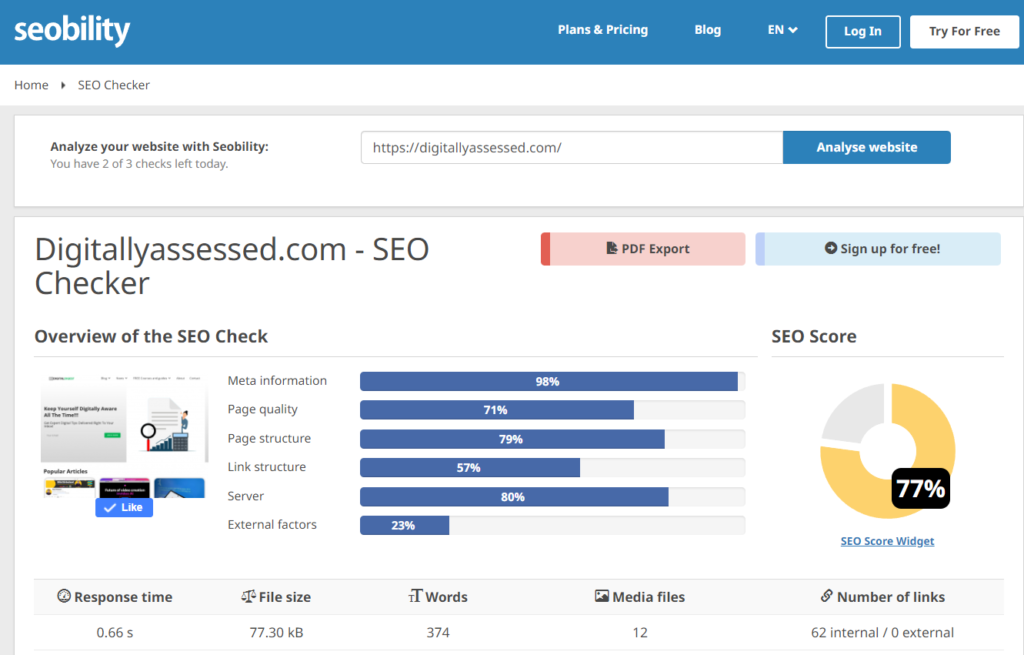
Monitoring and Adjusting Your Strategy
SEO is an ongoing process. Use Seobility to regularly monitor your keyword rankings and adjust your strategy as needed. Track the performance of your target keywords and identify new opportunities for optimization.
Competitor Keyword Analysis
Analyzing your competitors’ keywords can provide valuable insights. Use Seobility to identify the keywords your competitors are ranking for and find opportunities to target those keywords with your content.
By leveraging the keyword research and optimization tools in Seobility, you can effectively enhance your SEO strategy, attract more organic traffic, and improve your search engine rankings.
Backlink Analysis
Backlink analysis is a crucial aspect of SEO that involves evaluating the links pointing to your website. A Seobility check provides valuable insights into your backlink profile, helping you understand the quality and quantity of backlinks and identify areas for improvement.
Understanding Backlinks
Backlinks are links from other websites that point to your site. They are an important ranking factor for search engines, as they signal the credibility and authority of your content. High-quality backlinks from reputable sites can enhance your search engine rankings, while poor-quality or spammy backlinks can harm your SEO efforts.
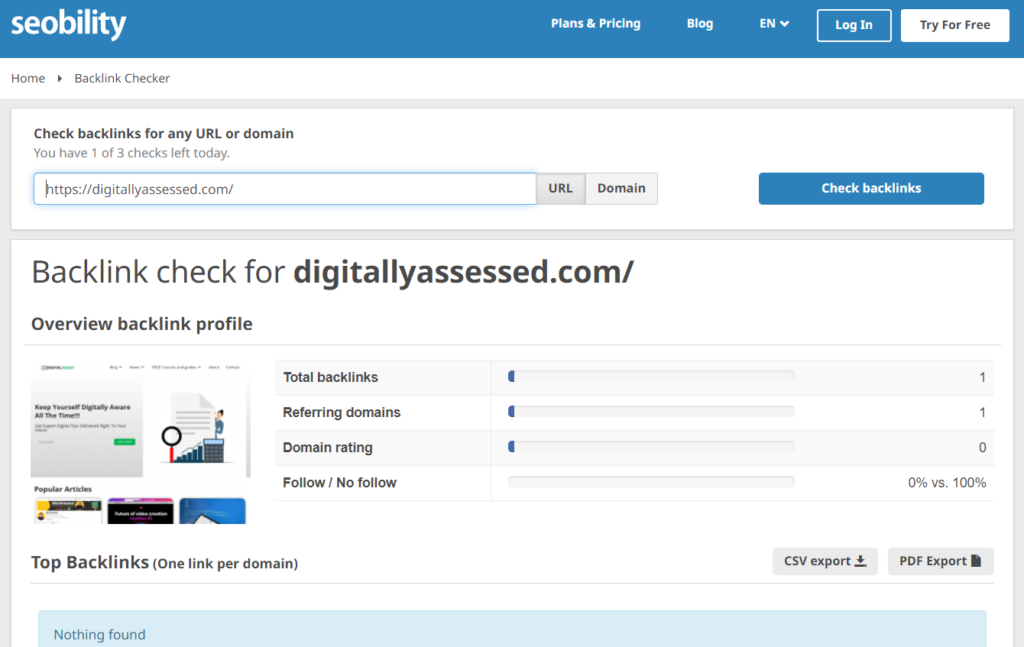
Using Seobility for Backlink Analysis
Seobility offers tools to analyze your backlink profile comprehensively. Here’s how to use Seobility for effective backlink analysis:
Reviewing Backlink Quantity
Start by reviewing the total number of backlinks pointing to your site. A higher number of backlinks can indicate a strong online presence, but quality is more important than quantity.
Assessing Backlink Quality
Evaluate the quality of your backlinks using Seobility’s metrics. High-quality backlinks come from authoritative and relevant sites. Seobility provides information on the domain authority of linking sites, helping you assess the value of each backlink.
Identifying Toxic Backlinks
Toxic backlinks can negatively impact your SEO and may even lead to penalties from search engines. Seobility helps you identify potentially harmful links by analyzing their quality and relevance. If you find toxic backlinks, you can disavow them using Google’s Disavow Tool to mitigate their impact.
Analyzing Backlink Sources
Understanding where your backlinks are coming from can provide insights into your backlink profile’s strength. Seobility breaks down backlinks by source, helping you identify trends and opportunities for acquiring new, high-quality backlinks.
Monitoring New and Lost Backlinks
Regularly monitor new and lost backlinks to stay updated on changes in your backlink profile. Seobility tracks new backlinks as they are acquired and alerts you to any that are lost or removed. This information helps you maintain a healthy backlink profile.
Competitor Backlink Analysis
Analyzing your competitors’ backlinks can reveal opportunities and strategies for improving your own backlink profile. Use Seobility to compare your backlink profile with that of your competitors, identifying high-quality backlinks that you might target.
By leveraging the backlink analysis features in Seobility, you can enhance your site’s authority and SEO performance through effective management and optimization of your backlink profile.
Competitor Analysis
Competitor analysis is a vital part of an effective SEO strategy, allowing you to understand how your website stacks up against others in your industry. A Seobility check offers valuable insights into your competitors’ SEO strategies, helping you identify opportunities and refine your own approach.
Using Seobility for Competitor Analysis
Seobility provides tools for in-depth competitor analysis, helping you gain a clear picture of your competitive landscape. Here’s how to leverage Seobility for effective competitor analysis:
Identifying Key Competitors
Start by identifying your main competitors. Seobility allows you to enter competitor domains to analyze their SEO performance. Understanding who your competitors are will help you target your analysis more effectively.
Analyzing Competitor Keywords
Seobility provides insights into the keywords your competitors are targeting. Analyze their keyword strategy to discover high-ranking keywords, keyword gaps, and opportunities for optimization in your own content.
Reviewing Competitor Backlinks
Backlinks play a crucial role in SEO. Seobility helps you analyze your competitors’ backlink profiles to identify high-quality links and potential link-building opportunities. By understanding where their backlinks come from, you can develop strategies to acquire similar or better links.
Evaluating Competitor Content
Content is key to SEO success. Use Seobility to analyze your competitors’ top-performing content. Review their content topics, structure, and engagement metrics to understand what works well and identify areas where you can improve your own content strategy.
Monitoring Competitor SEO Performance
Seobility tracks the overall SEO performance of your competitors, including their domain authority, organic traffic, and rankings for target keywords. Regularly monitoring these metrics will help you gauge how well your competitors are performing and adjust your strategy accordingly.
Comparing Site Health and Technical SEO
Analyze the technical SEO health of your competitors’ sites using Seobility. Compare their site speed, mobile-friendliness, and other technical aspects with your own site. This comparison helps you identify technical areas where you might have a competitive advantage or need improvement.
Understanding Competitor Social Signals
Social signals can influence SEO indirectly. Seobility allows you to evaluate your competitors’ social media presence and engagement. Understanding their social strategies can help you enhance your own social media efforts and drive more traffic to your site.
By conducting thorough competitor analysis with Seobility, you can gain a competitive edge, optimize your SEO strategy, and improve your site’s performance in search engine rankings.
Rank Tracking
Rank tracking is a fundamental component of SEO, enabling you to monitor how well your website ranks for targeted keywords over time. A Seobility check includes comprehensive rank tracking tools that help you keep track of your search engine performance and make data-driven decisions to enhance your SEO strategy.
Setting Up Rank Tracking with Seobility
To start tracking your rankings with Seobility, navigate to the rank tracking section from your dashboard. Enter the keywords you want to monitor and specify the search engines and geographic locations relevant to your target audience.
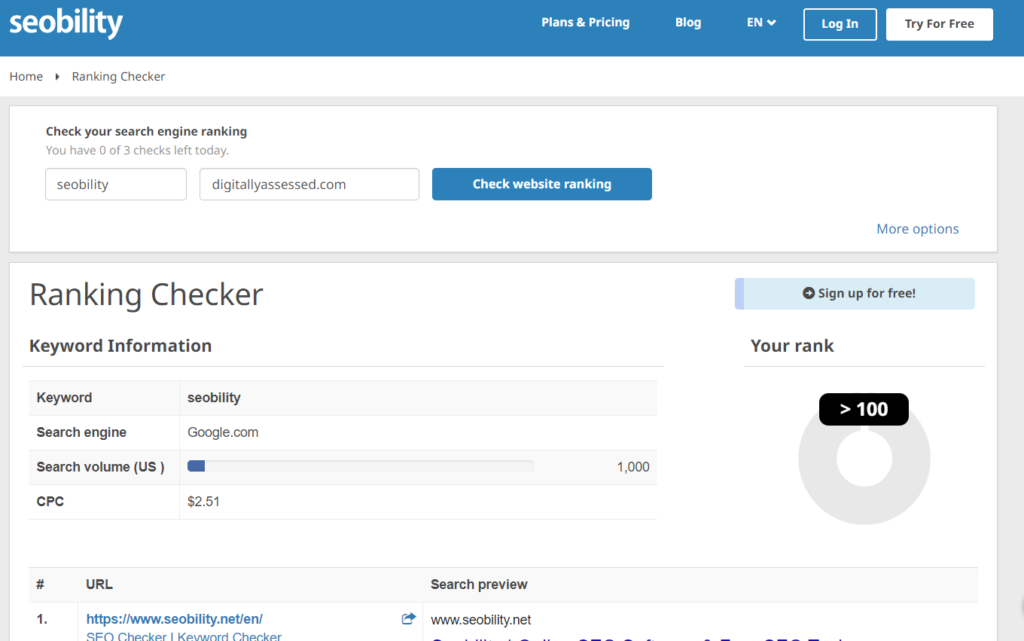
Monitoring Keyword Rankings
Seobility provides regular updates on your keyword rankings, showing how your positions change over time. This data helps you assess the effectiveness of your SEO efforts and identify trends or shifts in search engine visibility.
Analyzing Ranking Trends
Tracking ranking trends is crucial for understanding the impact of your SEO changes. Seobility allows you to visualize ranking trends over time, helping you identify patterns and assess the long-term effectiveness of your optimization strategies.
Comparing Rankings with Competitors
Seobility offers tools to compare your keyword rankings with those of your competitors. This comparison helps you gauge your competitive position and discover opportunities for improving your own rankings based on competitor performance.
Tracking Local and Global Rankings
Depending on your target audience, you might want to track both local and global rankings. Seobility allows you to monitor rankings in specific geographic locations, providing insights into your local SEO performance and helping you tailor your strategies for different markets.
Setting Up Alerts for Ranking Changes
Seobility can notify you of significant changes in your keyword rankings. Set up alerts to receive notifications when your rankings increase or decrease beyond a certain threshold, allowing you to respond quickly to changes in your SEO performance.
Using Rank Tracking Data to Optimize Your Strategy
Leverage the data from your rank tracking reports to refine your SEO strategy. Analyze which keywords are performing well and which are underperforming. Adjust your content, on-page SEO, and backlink strategies based on these insights to improve your rankings.
By utilizing Seobility’s rank tracking features, you can effectively monitor your SEO progress, make informed decisions, and continuously improve your site’s performance in search engine results.
Local SEO Optimization
Local SEO optimization is crucial for businesses aiming to attract customers in specific geographic areas. A Seobility check can help you enhance your local SEO efforts, improving your visibility in local search results and driving more targeted traffic to your business.
Using Seobility for Local SEO
Seobility provides tools to analyze and optimize various aspects of local SEO. Here’s how you can use Seobility to improve your local search performance:
Verifying NAP Consistency
NAP stands for Name, Address, and Phone number. Consistency in your NAP information across your website and online directories is vital for local SEO. Seobility checks for NAP consistency to ensure that your business information is accurate and uniform across the web.
Optimizing Google My Business (GMB) Profile
A well-optimized Google My Business profile is essential for local SEO. Seobility helps you evaluate and optimize your GMB profile by checking your business details, categories, photos, and reviews. Ensure that all information is complete and up-to-date to improve your local search visibility.
Analyzing Local Keywords
Identify and target local keywords that potential customers use when searching for businesses in your area. Seobility helps you find relevant local keywords and assess their search volume and competition. Incorporate these keywords into your content, meta tags, and other SEO elements.
Monitoring Local Rankings
Track your local search rankings to understand how well your website performs in local searches. Seobility provides tools to monitor local keyword rankings and compare them with your competitors. This data helps you assess the effectiveness of your local SEO efforts.
Building Local Citations
Local citations are mentions of your business on other websites and directories. Seobility helps you track and manage your local citations, ensuring that your business is listed in relevant directories and that your NAP information is consistent across all platforms.
Gathering and Managing Reviews
Customer reviews play a significant role in local SEO. Seobility can help you monitor and manage reviews on various platforms. Encourage satisfied customers to leave positive reviews and respond to feedback to improve your online reputation and local search rankings.
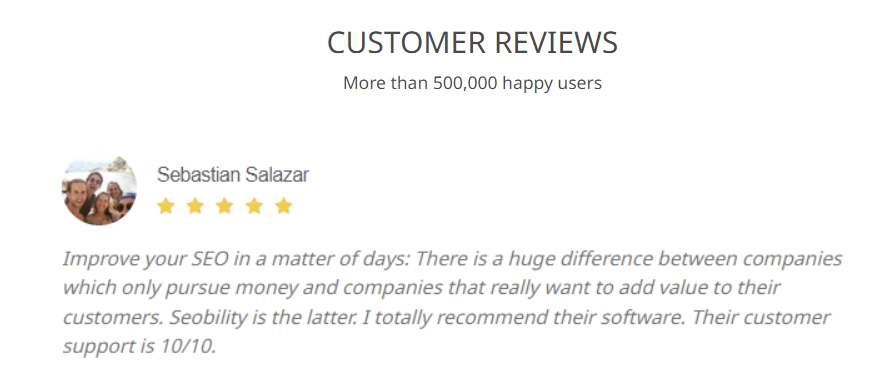
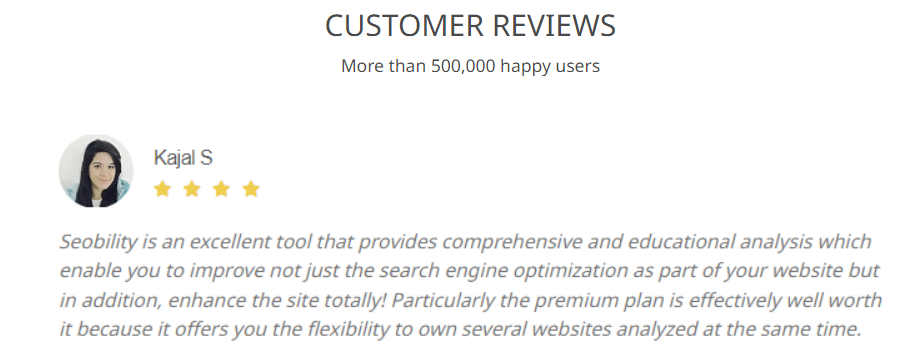
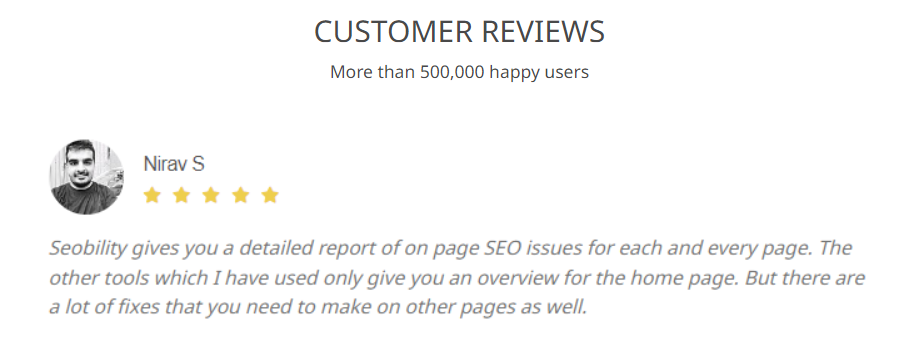
Enhancing Local Content
Create and optimize content that is relevant to your local audience. Use Seobility to analyze local content performance and identify opportunities to publish blog posts, news updates, or landing pages that address local interests and issues.
Checking Mobile Usability
Many local searches are conducted on mobile devices. Ensure that your website is mobile-friendly by using Seobility to check its mobile usability. A responsive design and fast-loading pages improve the user experience and boost local search rankings.
By leveraging Seobility’s tools for local SEO optimization, you can enhance your visibility in local search results, attract more local customers, and improve your business’s online presence.
SEO Reporting and Analytics
Effective SEO reporting and analytics are essential for understanding the performance of your SEO efforts and making data-driven decisions. A Seobility check provides comprehensive reporting and analytics tools to help you monitor your SEO progress, track key metrics, and optimize your strategies.
Using Seobility for SEO Reporting
Seobility offers detailed reports that provide insights into various aspects of your SEO performance. Here’s how to utilize Seobility for effective SEO reporting:
Generating SEO Reports
Seobility allows you to generate custom SEO reports that include essential metrics and insights. You can create reports on-site health, keyword rankings, backlinks, and more. Customize your reports to focus on the most relevant data for your needs.
Tracking Key SEO Metrics
Monitor key SEO metrics such as organic traffic, keyword rankings, and backlinks using Seobility’s reporting tools. Regular tracking helps you understand how well your SEO strategies are performing and identify areas for improvement.
Analyzing SEO Performance
Seobility provides tools for in-depth analysis of your SEO performance. Here’s how to analyze your data effectively:
Keyword Performance Analysis
Track the performance of your target keywords to see how they rank over time. Seobility’s analytics help you evaluate keyword trends, search volume changes, and competition levels. Use this information to refine your keyword strategy.
Backlink Analysis
Evaluate the quality and quantity of your backlinks using Seobility’s analytics tools. Analyze new, lost, and toxic backlinks to understand their impact on your SEO. This analysis helps you maintain a healthy backlink profile.
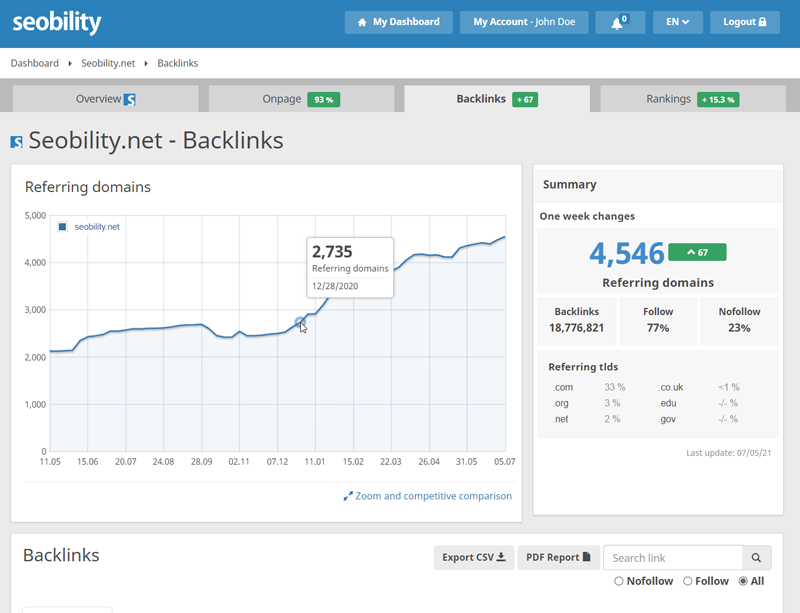
Site Health Analysis
Regularly check your site health to identify and fix any technical issues that might affect your SEO. Seobility provides detailed site health reports, including information on crawl errors, site speed, and mobile usability.
Tracking SEO Goals and KPIs
Set and track SEO goals and key performance indicators (KPIs) with Seobility. Monitor progress toward goals such as increasing organic traffic, improving keyword rankings, or enhancing site health. Regularly review your progress to ensure you stay on track.
Comparing SEO Performance Over Time
Analyze how your SEO performance changes over time by comparing historical data. Seobility’s analytics tools allow you to view trends and patterns, helping you understand the impact of your SEO activities and make informed adjustments.
Reporting to Stakeholders
Create and share SEO reports with stakeholders to demonstrate the effectiveness of your SEO efforts. Seobility’s reporting tools allow you to generate professional reports that highlight key achievements, insights, and areas for improvement.
By utilizing Seobility’s SEO reporting and analytics features, you can gain a comprehensive understanding of your SEO performance, make informed decisions, and continuously refine your strategies to achieve better results.
Advanced Tips and Tricks
For those looking to take their SEO efforts to the next level, leveraging advanced tips and tricks with Seobility can provide a significant competitive edge. A Seobility check offers a range of features that can be optimized for more sophisticated SEO strategies. Here’s how to use Seobility for advanced SEO techniques:
Leveraging Advanced Keyword Research
Identifying LSI Keywords
Latent Semantic Indexing (LSI) keywords are related terms that help search engines understand the context of your content. Use Seobility to find LSI keywords that are relevant to your primary keywords. Incorporate these into your content to enhance its relevance and improve rankings.
Tracking Keyword Variants
Monitor various keyword variants and synonyms to capture a broader range of search queries. Seobility allows you to track multiple keyword variations, helping you identify which ones perform best and optimize your content accordingly.
Optimizing for Featured Snippets
Analyzing Featured Snippet Opportunities
Featured snippets are prime real estate in search results. Use Seobility to identify keywords that have the potential to trigger featured snippets. Focus on providing concise, structured answers to common questions related to these keywords in your content.
Structuring Content for Snippets
Format your content to increase the chances of appearing in featured snippets. Use bullet points, numbered lists, and clear headings. Seobility helps you analyze your content structure to ensure it’s optimized for snippet opportunities.
Enhancing Technical SEO
Implementing Schema Markup
Schema markup helps search engines understand your content better and can enhance search results with rich snippets. Use Seobility to check for existing schema markup and identify areas where additional markup can be added to improve your site’s visibility.
Advanced Crawl Optimization
Optimize your site’s crawl efficiency by using Seobility to analyze and refine your robots.txt file and XML sitemap. Ensure that search engines can access and index your important pages while avoiding unnecessary crawl errors.
Improving Local SEO
Geo-Targeted Content Creation
Create content specifically tailored to different geographic regions where you operate. Seobility can help you track how well this content performs in local searches and refine your approach based on performance data.
Building Local Citations Strategically
Focus on high-quality, authoritative local directories for citations. Use Seobility to identify and monitor local citations, ensuring they are accurate and consistently listed across relevant platforms.
Utilizing Competitor Insights
Analyzing Competitor Backlink Strategies
Study the backlink profiles of your top competitors to uncover new link-building opportunities. Seobility helps you analyze competitor backlinks to find potential sources for your own link-building efforts.
Benchmarking SEO Performance
Compare your SEO performance metrics with those of your competitors. Use Seobility’s comparative analysis tools to benchmark against industry standards and identify areas where you can gain an edge.
Automating SEO Reports
Setting Up Regular Reporting
Automate the generation of SEO reports to stay on top of your performance metrics without manual effort. Seobility allows you to schedule regular reports and receive automated updates on key SEO metrics.
Customizing Reports for Different Stakeholders
Tailor your SEO reports to different stakeholders, such as marketing teams or executives. Seobility provides customization options to focus on metrics that matter most to each audience.
By applying these advanced tips and tricks with Seobility, you can refine your SEO strategy, improve your site’s performance, and stay ahead of the competition.
Conclusion
Harnessing the full potential of Seobility through a comprehensive check empowers you to elevate your SEO strategy and drive tangible results. From getting started with Seobility to mastering advanced techniques, each aspect covered in this guide helps you optimize your site more effectively. By leveraging Seobility’s tools for website audits, on-page and technical SEO analysis, keyword research, backlink evaluation, and competitor insights, you gain valuable data to refine your approach and enhance your online presence.
Whether you’re new to SEO or looking to advance your strategies, Seobility offers a robust platform for monitoring and improving your search engine performance. Regularly utilizing Seobility’s reporting and analytics ensures you stay on top of your SEO efforts, adapting to changes and seizing new opportunities as they arise.
Implement these insights and strategies to achieve better rankings, attract more traffic, and ultimately, grow your business. With Seobility as your ally in SEO, you’re well-equipped to navigate the complexities of search engine optimization and achieve long-term success.
For More Details about Seobility, Click Here