InVideo AI is transforming the landscape of video editing with its innovative features and intuitive tools. Whether you’re a content creator, marketer, educator, or business professional, harnessing the capabilities of AI can revolutionize how you produce compelling videos. Dive into this comprehensive guide to explore the myriad benefits and functionalities that make InVideo AI a standout choice for your video creation needs.
Table of Contents
Features and Benefits of InVideo AI
InVideo AI is a powerful tool designed to streamline and enhance the video creation process. It leverages artificial intelligence to offer a range of features that cater to both novice and experienced video creators. Here are some of the key features and benefits of using InVideo AI:
1. AI-Powered Video Creation
InVideo AI simplifies the video creation process by using AI to automate various tasks. The AI can generate video scripts, select appropriate media, and even suggest edits, making it easier for users to produce professional-quality videos quickly. This feature is particularly beneficial for those who are not familiar with video editing software.
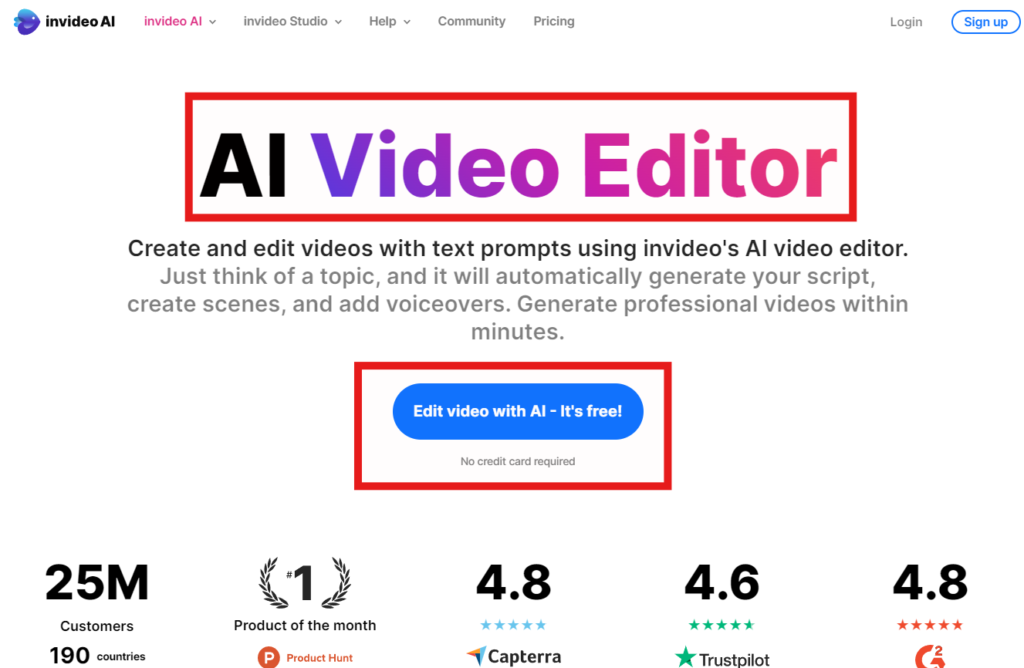
Example of Invideo AI through which an AI video of “Educational tips of using ChatGPT” is created:
This video is available freely on the Invideo AI templates and it shows some of its potential in the video generation domain
2. Extensive Template Library
InVideo AI offers a vast library of templates that cater to different industries and purposes. Whether you’re creating a marketing video, a social media post, or an educational tutorial, you can find a template that suits your needs. These templates are customizable, allowing you to tailor them to your specific requirements.
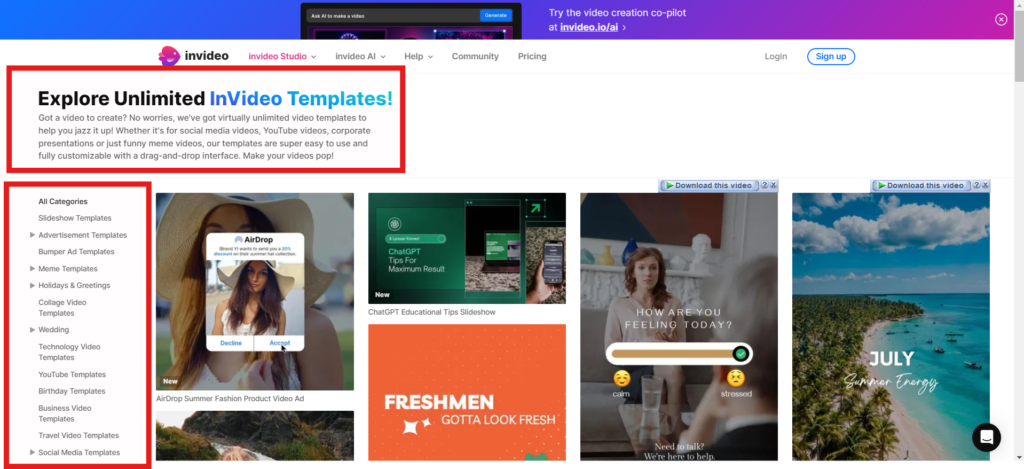
3. Advanced Editing Tools
The platform provides advanced editing tools that allow you to fine-tune your videos. You can trim, crop, and merge video clips, add text overlays, transitions, and effects, and adjust audio settings. These tools give you full control over the final output, ensuring your video meets your exact standards.
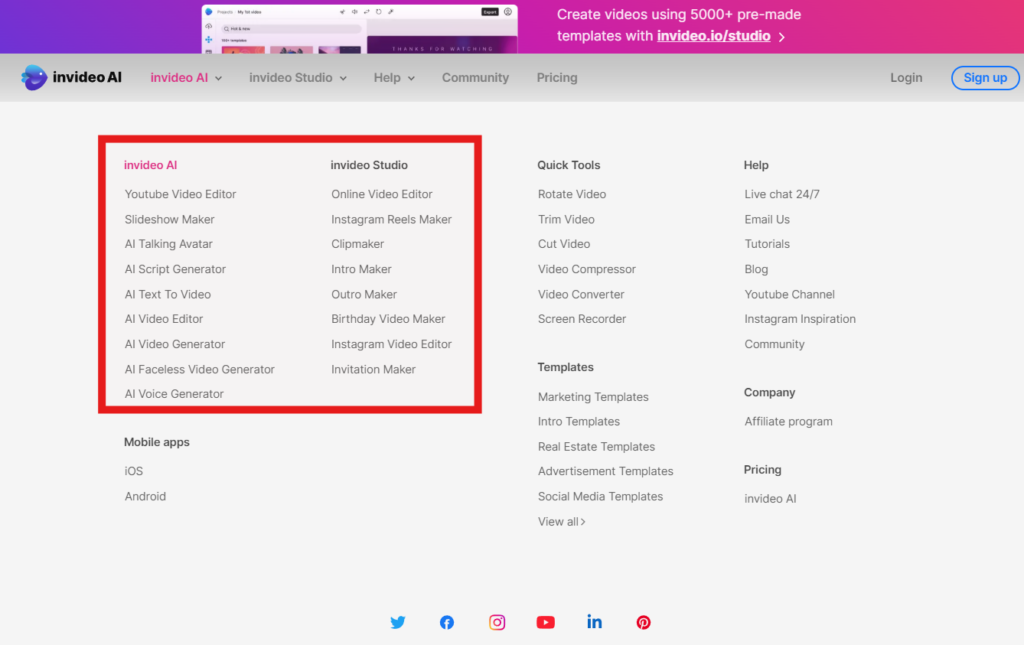
4. Easy Collaboration
InVideo AI facilitates collaboration by allowing multiple users to work on the same project simultaneously. This is particularly useful for teams, as it streamlines the workflow and makes it easier to share feedback and make adjustments in real time.
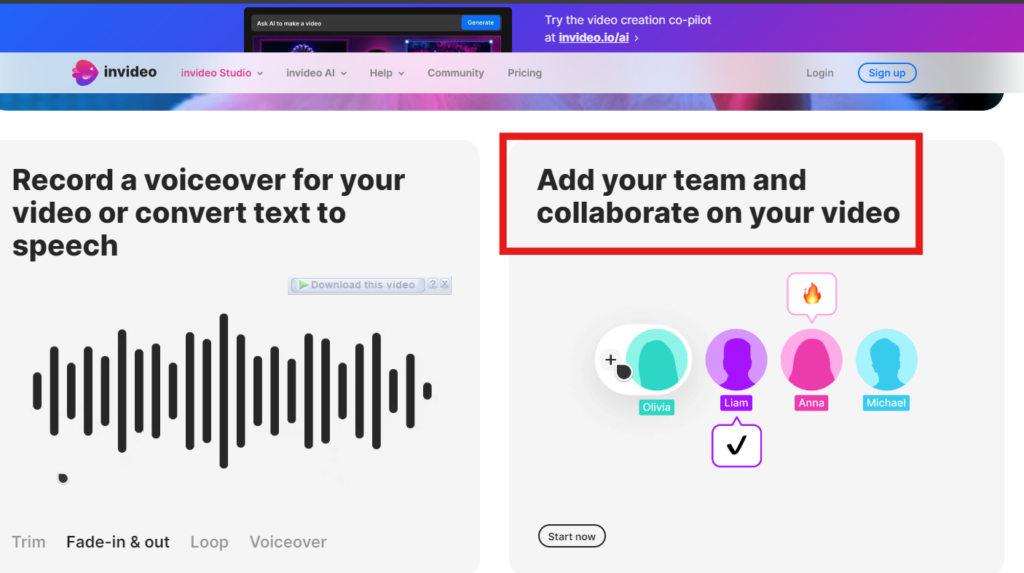
5. High-Quality Export Options
With InVideo AI, you can export your videos in various formats and resolutions, ensuring compatibility with different platforms and devices. The high-quality export options mean that your videos will look professional and polished, whether they are viewed on a smartphone or a large screen.
6. Cost-Effective Solution
InVideo AI offers a range of pricing plans that cater to different budgets. The platform provides excellent value for money, especially considering the advanced features it offers. For small businesses and individual creators, it is a cost-effective solution for producing high-quality videos without the need for expensive software or professional editors.
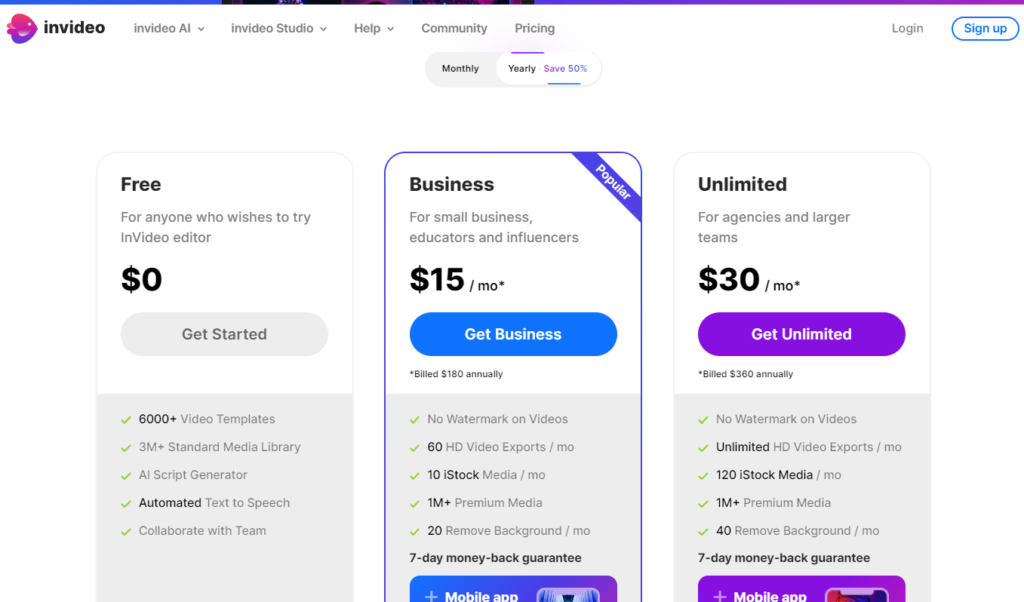
Invideo AI has also introduced its lifetime pricing plans as well which are quite amazing and it is totally worth it.
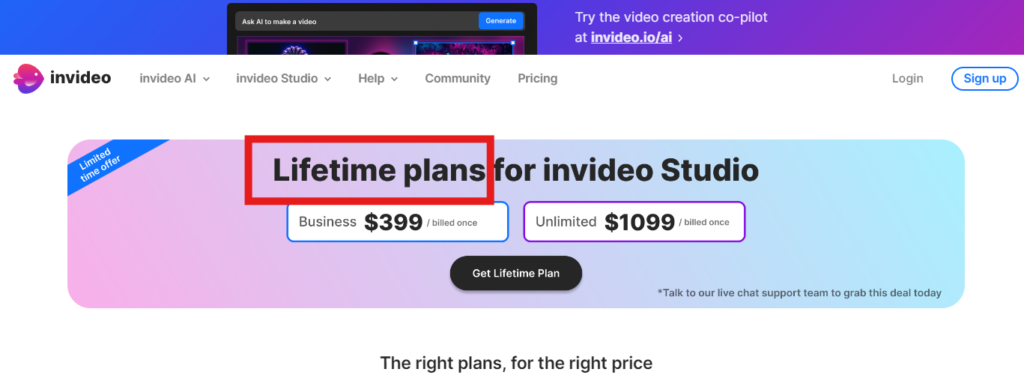
Ease of Use
One of the standout features of InVideo AI is its exceptional ease of use. The platform is designed to be intuitive, making it accessible even for those who are new to video creation. Here’s a closer look at how InVideo AI ensures a user-friendly experience:
1. User-Friendly Interface
InVideo AI boasts a clean and organized interface that simplifies navigation. The dashboard is straightforward, with all the essential tools and options clearly labeled and easily accessible. This intuitive design minimizes the learning curve, allowing users to start creating videos immediately.
2. Drag-and-Drop Functionality
The drag-and-drop functionality is one of the key features that enhance the ease of use of InVideo AI. Users can effortlessly add media files, text, and effects to their video projects by simply dragging and dropping elements into the timeline. This feature streamlines the editing process, making it quick and hassle-free.
3. Pre-Made Templates
InVideo AI offers a vast collection of pre-made templates that simplify the video creation process. These templates are designed for various purposes and industries, providing a quick start for users. By selecting a template, users can skip the initial design phase and focus on customizing content to suit their needs.
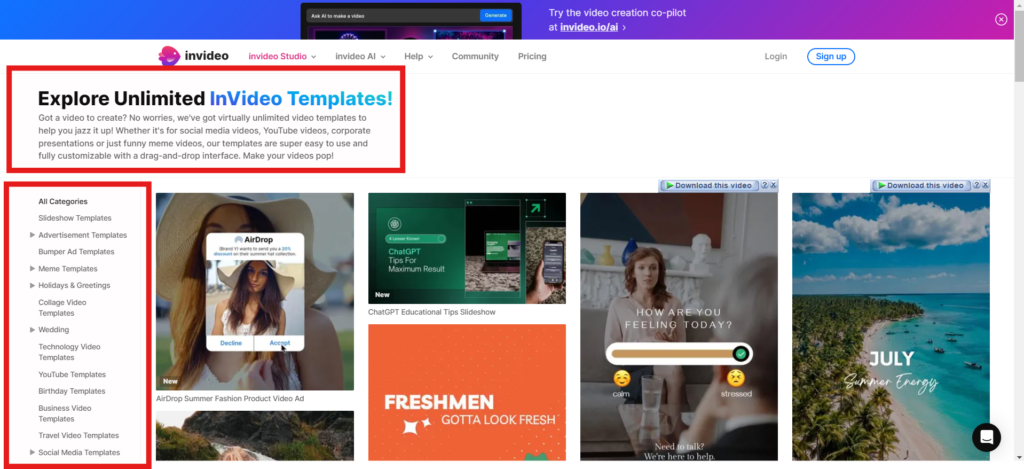
4. Guided Tutorials and Tips
To assist new users, InVideo AI provides guided tutorials and helpful tips throughout the platform. These resources guide users through each step of the video creation process, ensuring they understand how to use the various features and tools effectively. This support is invaluable for beginners.
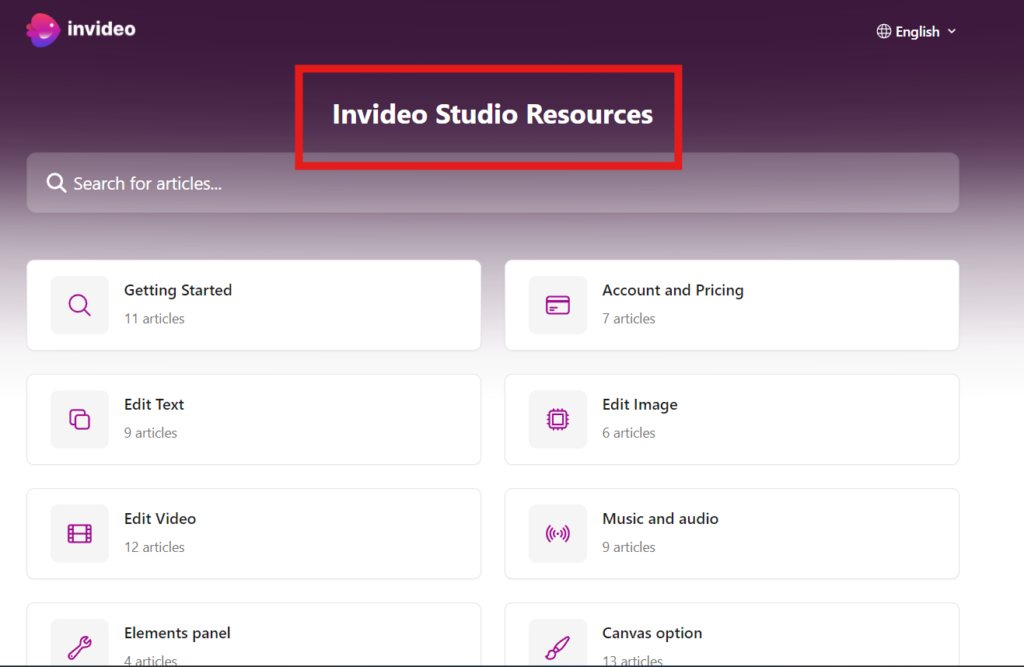
5. Efficient Workflow
InVideo AI is designed to streamline the video creation workflow. The platform integrates all necessary tools in one place, eliminating the need to switch between multiple applications. This integration ensures a smooth and efficient workflow, saving users time and effort.
6. Real-Time Editing
With InVideo AI, users can make real-time edits to their videos. This means any changes made are immediately visible, allowing for instant feedback and adjustments. Real-time editing enhances productivity and ensures that the final video aligns perfectly with the user’s vision.
7. Customizable Options
InVideo AI offers a range of customizable options that allow users to personalize their videos. From text styles and color schemes to animations and transitions, users can tailor every aspect of their video to match their brand or personal preference. This level of customization is user-friendly and straightforward.
Pricing and Plans
InVideo AI offers a variety of pricing plans to accommodate different needs and budgets. Whether you are an individual creator, a small business, or a large enterprise, InVideo AI has a plan that can fit your requirements. Here’s a detailed look at the pricing and plans available:
1. Free Plan
The Free Plan is a great starting point for those new to InVideo AI or video creation in general. This plan includes basic features and allows users to access limited features per month. It’s ideal for individuals who want to test the platform’s capabilities before committing to a paid plan.
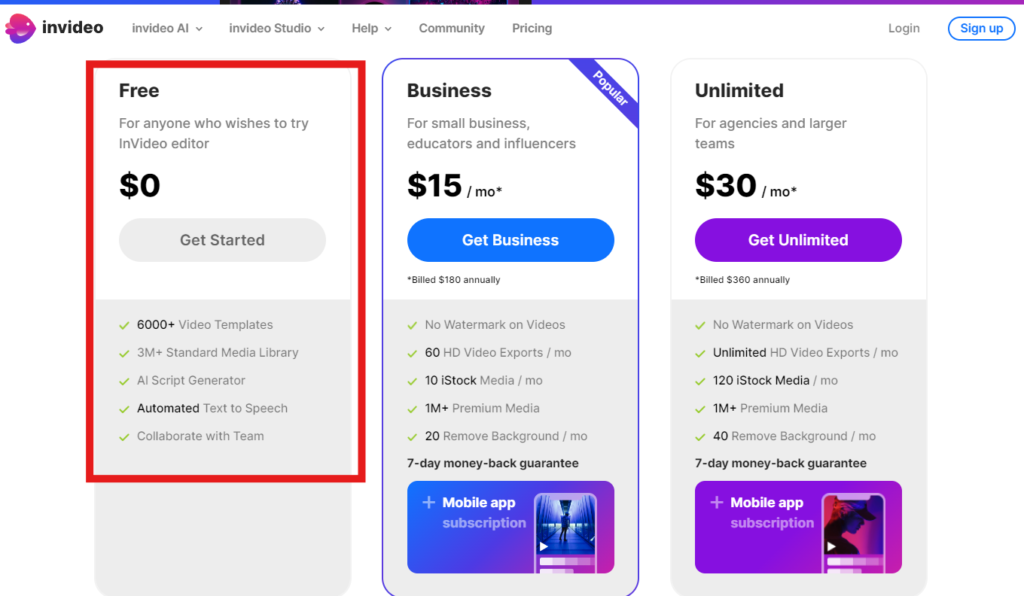
2. Business Plan
The Business Plan is designed for small businesses and content creators who need more advanced features and higher usage limits. Priced at a competitive rate, this plan includes unlimited video creation, access to premium templates, and the ability to export videos without a watermark. Additionally, users get 24/7 customer support and advanced editing tools.
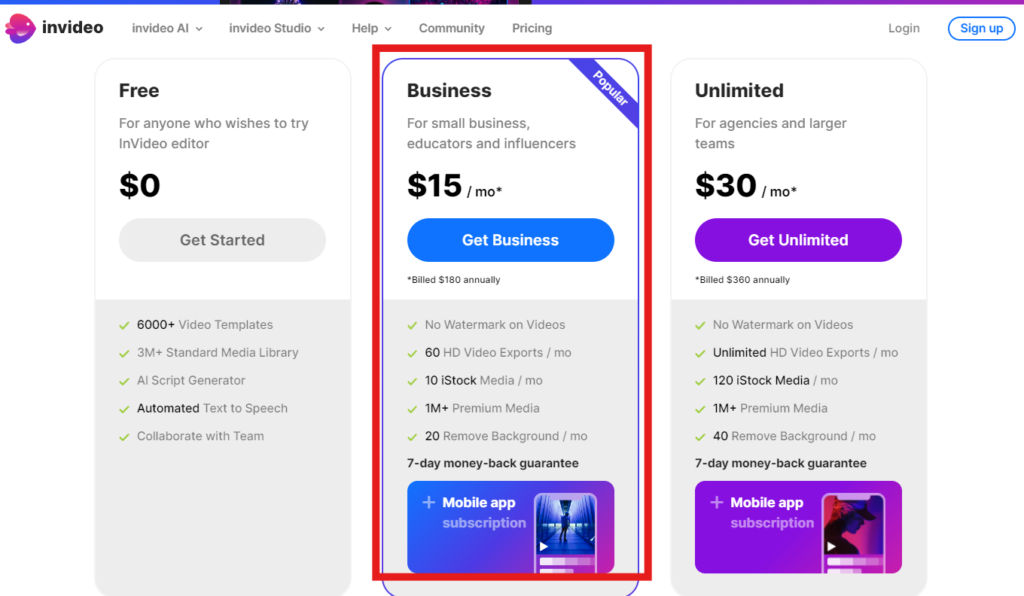
3. Unlimited Plan
The Unlimited Plan is the most comprehensive option, offering all the features of the Business Plan along with additional benefits. This plan is perfect for large businesses and professional video creators who require extensive usage and premium support. Users get unlimited video exports, access to all premium assets, priority customer support, and more.
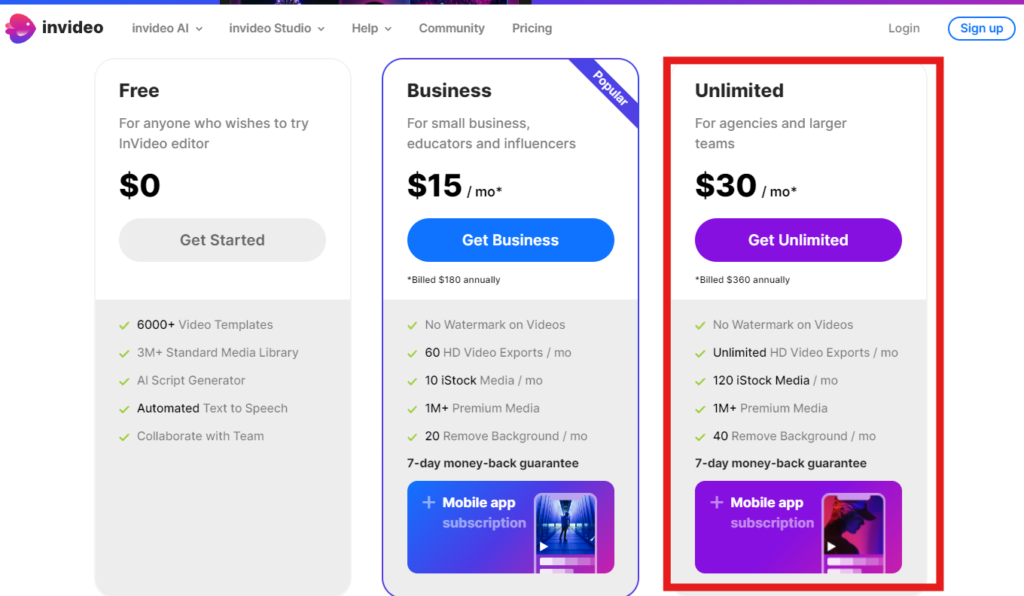
4. Discounts and Promotions
InVideo AI often runs promotions and offers discounts for annual subscriptions, which can provide significant savings compared to monthly payments. Students, educators, and non-profits may also be eligible for special pricing. It’s worthwhile to check for any ongoing promotions to maximize value.
5. Money-Back Guarantee
InVideo AI offers a money-back guarantee for new users who are not satisfied with the service. This policy provides peace of mind and allows users to try the platform risk-free. The guarantee period and terms are clearly stated, ensuring users understand how to take advantage of this offer if needed.
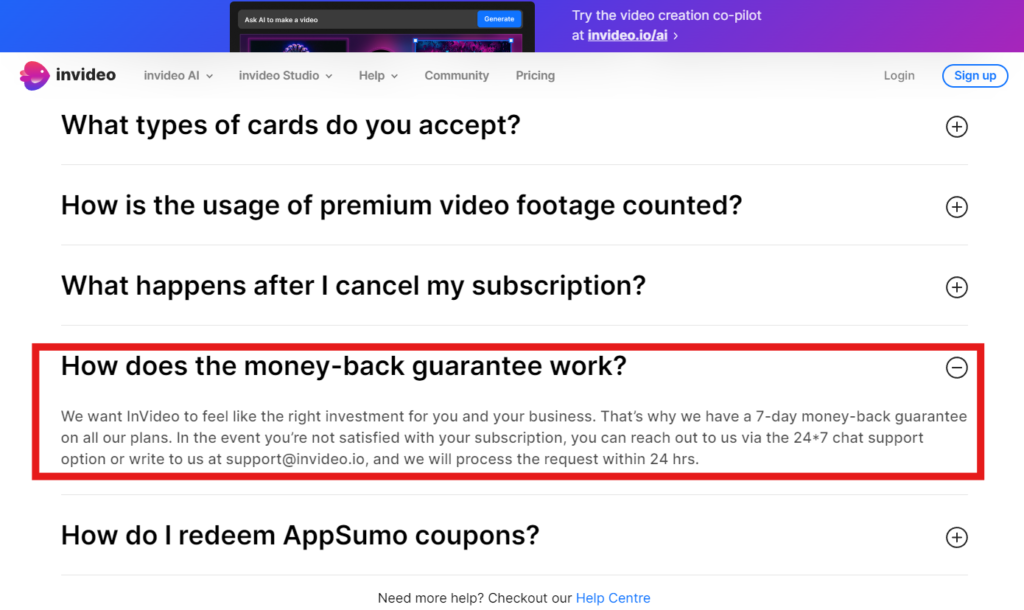
By offering a range of pricing plans, InVideo AI ensures that there is an option available for every type of user, from beginners to professionals. The flexibility and transparency in pricing make it easy for users to choose the plan that best suits their needs.
User Experience and Interface
InVideo AI prioritizes user experience and interface design to ensure that creating and editing videos is as seamless and enjoyable as possible. Here’s an in-depth look at how InVideo AI excels in this area:
1. Intuitive Dashboard
InVideo AI features an intuitive dashboard that is easy to navigate. All essential tools and features are accessible from a single, organized interface, allowing users to quickly find what they need without unnecessary clicks or searches. This streamlined layout enhances productivity and reduces the time spent on navigating the platform.
2. Customizable Workspace
The platform allows users to customize their workspace according to their preferences. Users can adjust the layout, arrange tools, and save their settings for future use. This level of personalization ensures that users can create a workspace that suits their workflow and enhances their editing efficiency.
3. Responsive Design
InVideo AI is designed to be responsive, providing a consistent experience across various devices, including desktops, tablets, and smartphones. The responsive design ensures that users can work on their video projects anytime, anywhere, without compromising on functionality or user experience.
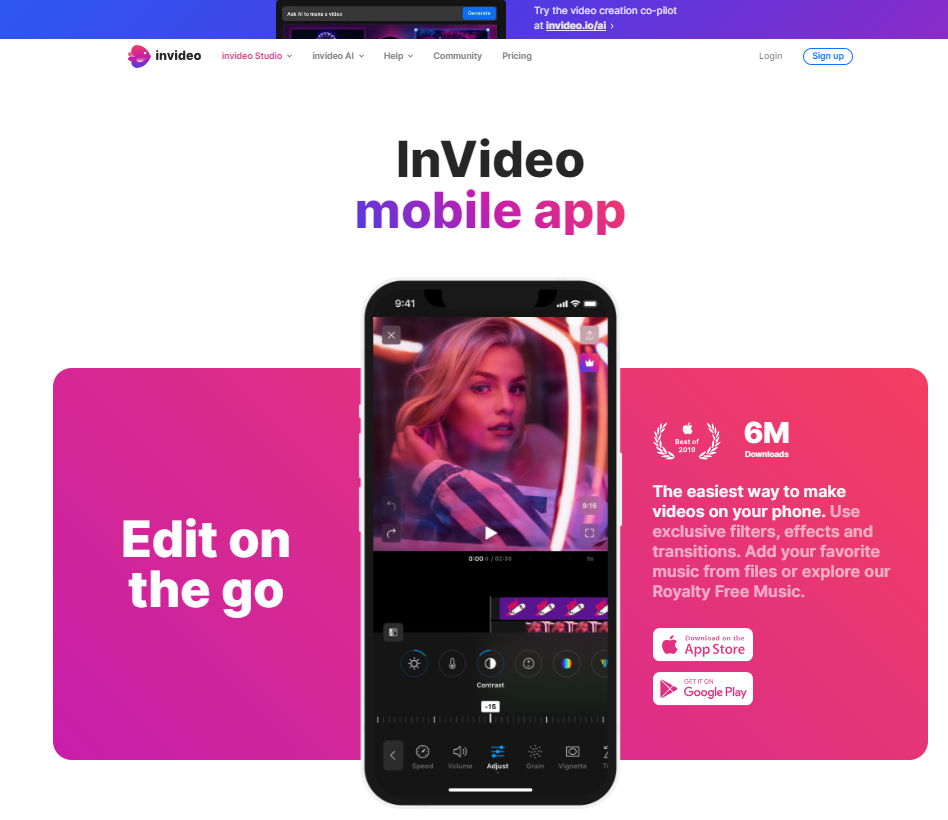
4. Drag-and-Drop Functionality
The drag-and-drop functionality in InVideo AI simplifies the process of adding media elements to a project. Users can easily drag files from their computer or the platform’s media library directly into the timeline. This feature is particularly beneficial for beginners, as it reduces the complexity of the editing process.
5. Interactive Tutorials and Help Guides
To assist users in getting the most out of the platform, InVideo AI offers interactive tutorials and comprehensive help guides. These resources provide step-by-step instructions on using various features and tools, ensuring that users can quickly learn and master the platform.
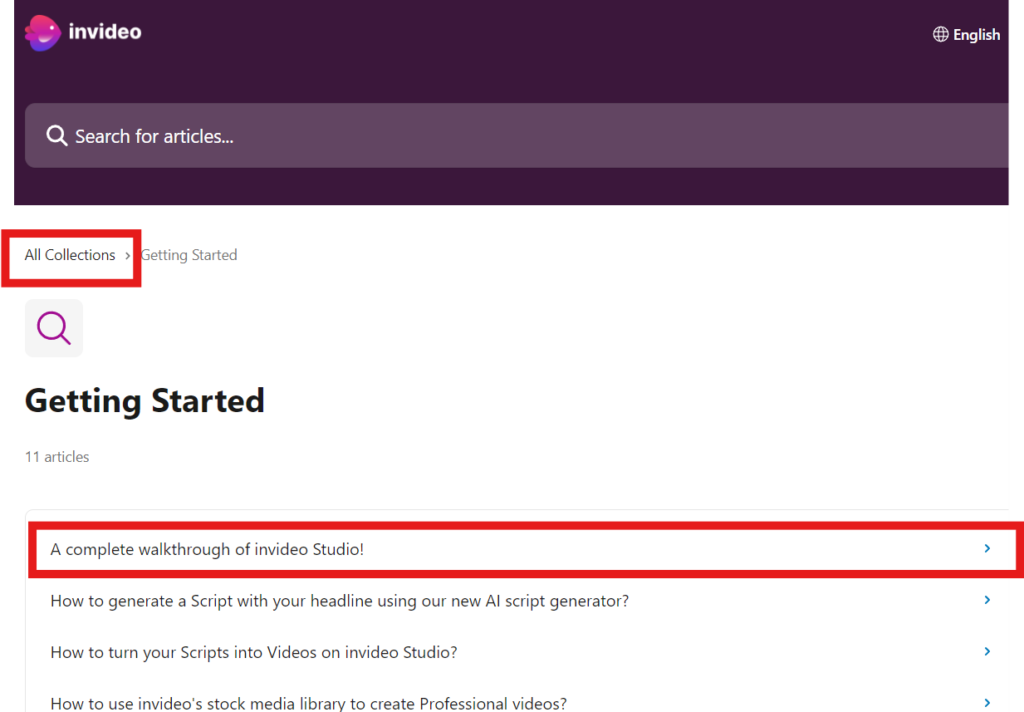
6. Real-Time Preview
InVideo AI provides a real-time preview feature that allows users to see their edits instantly. This functionality helps users make adjustments and see the results immediately, ensuring that the final video meets their expectations. Real-time preview is crucial for fine-tuning details and achieving the desired look.
7. Organized Media Library
The platform includes a well-organized media library that stores all the assets users need for their projects. Users can easily search, sort, and categorize media files, making it simple to locate and use the right assets. This organization saves time and keeps the workflow efficient.
8. Seamless Integration with Other Tools
InVideo AI integrates seamlessly with other tools and platforms, allowing users to import and export files effortlessly. This interoperability ensures that users can incorporate InVideo AI into their existing workflows without any disruptions. Integration with popular platforms like Google Drive and Dropbox adds to the convenience.
9. User Feedback and Continuous Improvement
InVideo AI values user feedback and continuously works to improve the platform based on user suggestions. Regular updates and new features are added to enhance the user experience. This commitment to user satisfaction ensures that the platform evolves to meet the changing needs of its users.
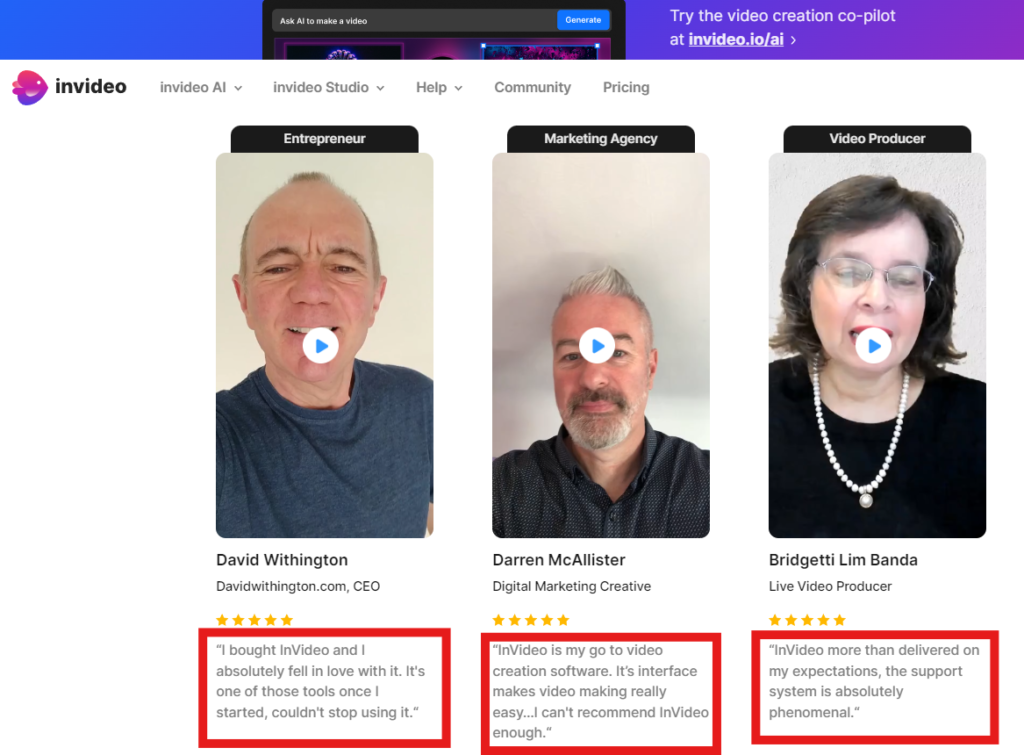
By focusing on an intuitive design, customizable options, and responsive support, InVideo AI delivers a superior user experience that caters to both novice and experienced video creators.
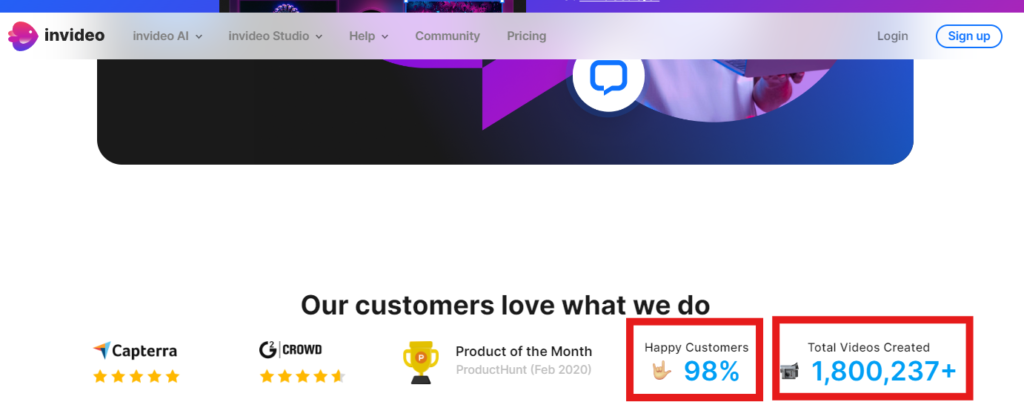
Video Editing Capabilities
InVideo AI is renowned for its robust video editing capabilities, making it a preferred choice for both beginners and professionals. The platform offers a comprehensive suite of tools that allow users to create high-quality videos with ease. Here’s an in-depth look at the video editing features that InVideo AI provides:
1. Comprehensive Editing Tools
InVideo AI includes a wide range of editing tools that cover all the basics and more. Users can trim, crop, split, and merge video clips effortlessly. The platform also allows for adjusting brightness, contrast, and saturation, ensuring that the video’s visual quality meets professional standards.
2. Text Overlays and Customization
Adding text overlays to videos is simple with InVideo AI. The platform offers various text styles, fonts, and animations that users can customize to fit their video’s theme and branding. This feature is particularly useful for creating engaging titles, subtitles, and annotations.
3. Audio Editing and Enhancement
InVideo AI provides robust audio editing tools that allow users to add, edit, and enhance audio tracks. Users can adjust volume levels, add background music, and apply audio effects. The platform also supports voice-over recording, making it easy to narrate videos directly within the editor.
4. Transition Effects
The platform offers a wide range of transition effects that can be applied between video clips to create smooth, professional transitions. Users can choose from various styles, such as fades, wipes, and slides, to enhance the flow of their videos.
5. Advanced Timeline Management
InVideo AI’s timeline management features make it easy to organize and edit video projects. Users can layer multiple video and audio tracks, adjust the timing of each element precisely, and navigate through the timeline with ease. This functionality is essential for complex editing tasks.
6. Animated Elements and Effects
The platform includes a library of animated elements and effects that users can incorporate into their videos. These include stickers, icons, and special effects that add a dynamic and engaging touch to the final product. Users can customize these elements to match their video’s style.
7. Speed Control
InVideo AI allows users to control the playback speed of their videos. This feature is useful for creating slow-motion or time-lapse effects, adding a creative flair to the video. Users can easily adjust the speed of individual clips to achieve the desired effect.
8. Green Screen Editing
The green screen (chroma key) feature in InVideo AI enables users to replace the background of their videos with any image or video. This is particularly useful for creating professional presentations, virtual backgrounds, and special effects.
9. Stock Media Library
InVideo AI provides access to a vast library of stock media, including videos, images, and music. Users can easily search for and incorporate high-quality stock assets into their projects, saving time and enhancing the production value of their videos.
10. Export Options
Once the editing is complete, InVideo AI offers various export options to suit different needs. Users can choose from multiple resolutions and formats, ensuring compatibility with different platforms and devices. The platform supports high-definition exports for professional-quality videos.
By providing a comprehensive set of video editing tools, InVideo AI empowers users to create polished, professional videos with ease. Whether you are making a simple social media post or a complex marketing video, InVideo AI’s editing capabilities have you covered.
Templates and Customization Options
InVideo AI offers an extensive range of templates and customization options that cater to various video creation needs. These features enable users to create professional-quality videos quickly and easily, regardless of their experience level. Here’s a closer look at what InVideo AI provides in terms of templates and customization:
1. Extensive Template Library
InVideo AI boasts a comprehensive library of pre-made templates designed for different purposes and industries. Whether you need a template for social media content, marketing videos, presentations, or tutorials, InVideo AI has you covered. These templates are crafted by professionals to ensure high quality and visual appeal.
2. Industry-Specific Templates
To make video creation even more straightforward, InVideo AI offers industry-specific templates. These templates are tailored to meet the unique requirements of various sectors, such as real estate, education, e-commerce, and healthcare. This specialization helps users create relevant and impactful videos with minimal effort.
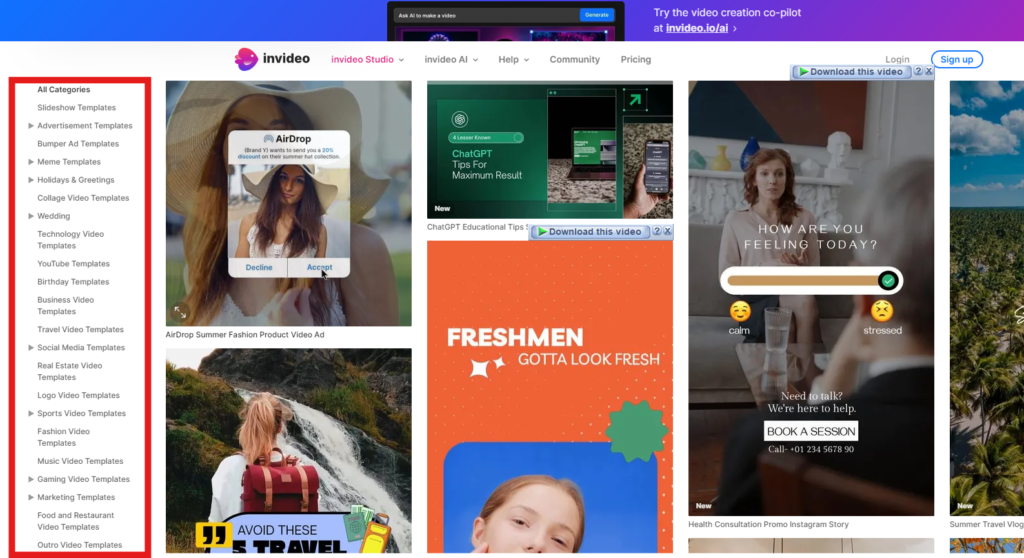
3. Easy Customization
InVideo AI makes it easy to customize templates to fit your specific needs. Users can adjust colors, fonts, and layouts to align with their brand identity. The platform allows for the addition of logos, custom graphics, and other elements to personalize the video content fully.
4. Drag-and-Drop Editor
The drag-and-drop editor in InVideo AI simplifies the customization process. Users can easily add and rearrange elements such as text, images, and video clips within the template. This intuitive editing tool ensures that users can modify templates quickly and efficiently, even without advanced technical skills.
5. Text and Font Options
InVideo AI provides a variety of text and font options that allow users to create visually appealing and readable text overlays. Users can choose from numerous fonts, adjust sizes, and apply animations to make their text stand out. This flexibility ensures that the video’s message is clear and engaging.
6. Media Library Integration
Users can enhance their templates with assets from InVideo AI’s extensive media library, which includes stock videos, images, and music. Integrating these high-quality assets into templates is seamless, allowing users to create rich, dynamic videos without needing to source external media.
7. Animation and Effects
InVideo AI offers a range of animations and effects that users can apply to their templates. These include transitions, motion graphics, and special effects that add a professional touch to the videos. Users can easily animate text, images, and other elements to create visually compelling content.
8. Brand Kits
For businesses, InVideo AI provides the ability to create brand kits. These kits store brand colors, logos, fonts, and other assets, making it easy to apply consistent branding across all video projects. This feature ensures that all videos maintain a cohesive look and feel.
9. Real-Time Preview
The real-time preview feature in InVideo AI allows users to see how their customizations affect the final video immediately. This instant feedback helps users make quick adjustments and ensure that the video meets their expectations before exporting.
10. Template Saving and Sharing
Users can save their customized templates for future use, making it easy to maintain consistency across multiple projects. In addition, InVideo AI allows users to share templates with team members, facilitating collaboration and ensuring that everyone has access to the same resources.
By offering a wide range of templates and robust customization options, InVideo AI enables users to create professional, branded videos efficiently. These features cater to various needs, from personal projects to business marketing campaigns, ensuring high-quality results every time.
AI-Powered Features
InVideo AI leverages advanced artificial intelligence to provide a suite of powerful features that enhance the video creation process. These AI-powered tools simplify complex tasks, improve efficiency, and ensure high-quality outputs. Here’s an in-depth look at the AI-powered features that InVideo AI offers:
1. Automated Scene Detection
One of the standout AI-powered features of InVideo AI is automated scene detection. This tool analyzes video content and intelligently splits it into distinct scenes, making it easier to edit specific sections. This feature saves time and helps maintain a coherent narrative structure.
2. Intelligent Media Recommendations
InVideo AI provides intelligent media recommendations based on the content and theme of your video. The AI analyzes your project and suggests relevant stock videos, images, and music that can enhance your video. This feature helps users find the perfect media assets quickly and effortlessly.
3. Automated Text-to-Speech
The automated text-to-speech feature allows users to convert written text into natural-sounding voiceovers. This AI-powered tool supports multiple languages and accents, making it easy to create professional voiceovers without needing a human narrator. Users can adjust the speech speed, tone, and volume to suit their needs.
4. AI-Based Video Enhancements
InVideo AI offers AI-based video enhancements that automatically adjust video quality, brightness, contrast, and color balance. These enhancements ensure that the final video looks polished and professional. Users can apply these improvements with a single click, streamlining the editing process.
5. Auto-Resize for Different Platforms
The auto-resize feature uses AI to adjust the dimensions of videos to fit various social media platforms and devices. This ensures that videos are optimized for platforms like Instagram, Facebook, YouTube, and more, without requiring manual resizing. The AI maintains the video’s quality and important elements during the resizing process.
6. Smart Video Cropping
Smart video cropping is another AI-powered feature that intelligently crops videos to focus on the most important elements. The AI analyzes the content and adjusts the framing to ensure that key subjects remain in the shot, even when the video is resized or repurposed for different formats.
7. Automated Captioning
InVideo AI’s automated captioning feature uses AI to generate accurate captions for videos. This tool supports multiple languages and ensures that captions are synchronized with the audio. Automated captioning enhances accessibility and engagement, especially for social media and marketing videos.
8. AI-Driven Templates
The platform includes AI-driven templates that adapt to the user’s content and style preferences. These templates use AI to suggest layouts, color schemes, and design elements that align with the video’s theme. This feature simplifies the creation process and ensures visually appealing results.
9. Predictive Text and Scriptwriting
InVideo AI’s predictive text and scriptwriting feature assists users in generating engaging video scripts. The AI suggests text based on the topic, context, and desired tone, helping users create compelling narratives. This tool is particularly useful for creators who need inspiration or assistance with scriptwriting.
10. Real-Time Collaboration
AI-powered real-time collaboration tools in InVideo AI allow multiple users to work on the same project simultaneously. The AI tracks changes, suggests improvements, and ensures that the collaborative process is smooth and efficient. This feature is ideal for teams working on complex video projects.
By incorporating these AI-powered features, InVideo AI significantly enhances the video creation process, making it more efficient, accessible, and high-quality. These tools help users achieve professional results with minimal effort and technical knowledge.
Customer Reviews and Testimonials
Customer reviews and testimonials provide valuable insights into the effectiveness and user satisfaction of InVideo AI. These firsthand accounts highlight the platform’s strengths and areas where it excels, offering potential users a clear picture of what to expect. Here’s a closer look at what customers have to say about InVideo AI:
1. Ease of Use
Many users praise InVideo AI for its intuitive interface and ease of use. Beginners and professionals alike appreciate how quickly they can learn and navigate the platform. The drag-and-drop functionality and user-friendly design are frequently mentioned as standout features.
2. Time-Saving Capabilities
Customers often highlight the time-saving benefits of InVideo AI. The AI-powered features, such as automated scene detection and smart cropping, significantly reduce the time spent on editing tasks. Users appreciate how these tools streamline their workflow and enhance productivity.
3. High-Quality Output
InVideo AI receives positive feedback for the high quality of the final videos. Users commend the platform’s ability to produce professional-grade videos with excellent visual and audio quality. The availability of advanced editing tools and high-quality templates contributes to these results.
4. Versatile Templates
Users appreciate the wide variety of templates available on InVideo AI. The templates cater to different industries and purposes, making it easy for users to find the perfect starting point for their projects. The customization options also allow for personalization, which is frequently mentioned in reviews.
5. Customer Support
InVideo AI’s customer support team receives high marks for their responsiveness and helpfulness. Users value the 24/7 support and the availability of comprehensive tutorials and guides. Positive experiences with customer service are commonly cited in reviews.
6. Value for Money
Many reviews mention that InVideo AI offers excellent value for money. Users find that the features and capabilities provided by the platform justify the subscription cost. The availability of different pricing plans ensures that users can choose a plan that fits their budget.
7. Positive Impact on Business
Business users often highlight how InVideo AI has positively impacted their marketing efforts. The ability to create engaging and professional videos easily has helped businesses improve their social media presence, increase audience engagement, and drive sales.
8. Innovative Features
Customers are impressed with the innovative AI-powered features offered by InVideo AI. Features like automated text-to-speech, intelligent media recommendations, and predictive text are frequently praised for their ability to enhance the video creation process.
9. Collaboration Tools
Users working in teams appreciate the real-time collaboration tools provided by InVideo AI. These tools facilitate teamwork and make it easy for multiple users to work on the same project simultaneously. Positive feedback often focuses on the efficiency and effectiveness of these collaboration features.
10. Overall Satisfaction
Overall, customer reviews and testimonials reflect high levels of satisfaction with InVideo AI. Users across various sectors and experience levels find the platform to be a valuable asset for their video creation needs. The combination of ease of use, powerful features, and excellent support contributes to this positive sentiment.
These customer reviews and testimonials provide a comprehensive view of the benefits and capabilities of InVideo AI. The positive feedback from users highlights the platform’s strengths and reaffirms its position as a leading video creation tool.
Comparison with Competitors
InVideo AI stands out in the competitive landscape of video editing platforms, offering unique features and capabilities that set it apart from its competitors. Here’s a detailed comparison highlighting what makes InVideo AI a preferred choice:
1. AI-Powered Editing Tools
InVideo AI distinguishes itself with robust AI-powered editing tools that automate complex tasks such as scene detection, automated text-to-speech, and smart video cropping. These features streamline the editing process and enhance efficiency, giving users more control over their projects.
2. Extensive Template Library
Compared to its competitors, InVideo AI offers a vast library of templates that cater to diverse needs and industries. The templates are professionally designed and customizable, making it easy for users to create polished videos quickly. This extensive selection sets InVideo AI apart as a versatile solution.
3. User-Friendly Interface
InVideo AI excels in usability with an intuitive, user-friendly interface that simplifies video editing for both beginners and experienced users. The drag-and-drop functionality and organized layout contribute to a seamless editing experience, surpassing the learning curve of many competitors.
4. Pricing and Value
InVideo AI offers competitive pricing plans that cater to various budgets, including a free tier for basic use. Compared to competitors, InVideo AI provides excellent value for money with its extensive feature set, AI capabilities, and comprehensive support options.
5. Customer Support and Community
InVideo AI distinguishes itself with responsive customer support available 24/7 and an active community on Discord that provides resources, tutorials, and user tips. This level of support surpasses many competitors and ensures users receive timely assistance and guidance.
6. Integration Capabilities
InVideo AI offers seamless integration with popular platforms like Google Drive, Dropbox, and social media channels. This interoperability enhances workflow efficiency and collaboration, providing users with flexibility that may exceed that of competitors.
7. Innovative Features
Compared to competitors, InVideo AI introduces innovative features such as real-time collaboration tools, automated captioning, and advanced AI-driven templates. These features enable users to create engaging, high-quality videos with greater ease and creativity.
8. Security and Privacy
InVideo AI prioritizes security and privacy with robust measures to protect user data and ensure compliance with industry standards. This commitment to data security may offer a competitive edge over competitors with less stringent policies.
9. Customization Options
InVideo AI provides extensive customization options, allowing users to personalize videos with logos, brand colors, and custom graphics. Compared to competitors, this level of customization empowers users to create distinctive video content that aligns with their brand identity.
10. Market Position and Reputation
InVideo AI has built a strong reputation in the market for its reliability, innovation, and customer-centric approach. Positive reviews and testimonials underscore its standing as a leading choice among video editing platforms, reinforcing its competitive advantage.
By offering unique AI capabilities, extensive templates, user-friendly interface, competitive pricing, and robust support, InVideo AI distinguishes itself as a comprehensive solution for video editing needs, setting it apart from competitors in the industry.
Final Thoughts and Recommendations
InVideo AI emerges as a versatile and powerful tool for video creation, catering to a wide range of users from beginners to seasoned professionals. Here are some key points to consider when deciding whether InVideo AI is the right choice for your video editing needs:
1. Ease of Use and Accessibility
InVideo AI’s intuitive interface and user-friendly design make it accessible even for those new to video editing. The drag-and-drop functionality and straightforward navigation streamline the editing process, allowing users to create impressive videos with minimal learning curve.
2. AI-Powered Features and Innovation
The incorporation of advanced AI-powered tools sets InVideo AI apart from competitors. Features such as automated scene detection, text-to-speech, and smart video enhancements empower users to achieve professional results efficiently. These innovations make complex editing tasks more manageable and enhance creative possibilities.
3. Versatile Templates and Customization Options
With a diverse library of templates and extensive customization capabilities, InVideo AI caters to various video creation needs. Users can choose from industry-specific templates or customize designs to align with branding requirements. This versatility ensures that every video project can be tailored to achieve desired aesthetics and messaging.
4. Value for Money and Pricing Plans
InVideo AI offers competitive pricing plans, including a free tier for basic use, making it accessible to users with different budget considerations. The value derived from the extensive feature set, AI capabilities, and support options ensures that users receive a solid return on investment in their video editing endeavors.
5. Customer Support and Community Engagement
The responsive 24/7 customer support and active community engagement on Discord further enhance the user experience with InVideo AI. Users can access tutorials, guides, and troubleshooting resources, ensuring they receive timely assistance and can maximize their use of the platform’s capabilities.
6. Integration and Compatibility
InVideo AI integrates seamlessly with popular platforms and tools, facilitating workflow efficiency and collaboration. Whether syncing with cloud storage services or sharing across social media channels, the platform’s interoperability ensures smooth integration into existing workflows.
7. Reputation and User Feedback
InVideo AI enjoys a strong reputation among users, reflected in positive reviews and testimonials highlighting its reliability, innovation, and impact on video creation efforts. Consistent praise for its features, usability, and support further reinforces its standing as a preferred choice in the video editing landscape.
8. Future Prospects and Updates
Looking ahead, InVideo AI continues to innovate and evolve, promising ongoing updates and enhancements to further meet the changing needs of its user base. The commitment to advancing technology and improving features positions the platform as a forward-thinking solution for video editing and creation.
Conclusion
InVideo AI emerges as a standout choice in the realm of video editing platforms, equipped with cutting-edge AI technology and a robust set of features designed to simplify and enhance the video creation process. Whether you’re a novice looking to create engaging content or a seasoned professional aiming to streamline your workflow, InVideo AI offers the tools and flexibility to meet diverse needs.
From its extensive template library and intuitive interface to its AI-powered editing capabilities and seamless integrations, InVideo AI empowers users to produce professional-quality videos with ease. The platform’s commitment to user satisfaction is evident through its responsive customer support, community engagement, and continuous updates aimed at improving functionality and user experience.
Choosing InVideo AI means gaining access to innovative tools like automated scene detection, text-to-speech conversion, and smart video enhancements that elevate the quality and efficiency of video projects. The platform’s affordability and varied pricing plans ensure that there’s an option suitable for every budget, making it accessible to individuals and businesses alike.
Whether you’re creating marketing videos, educational content, social media posts, or presentations, InVideo AI provides the resources and support needed to achieve impactful results. Join the community of satisfied users who have embraced InVideo AI for its reliability, versatility, and commitment to innovation in video editing.
Make your video creation journey seamless and successful with InVideo AI. Start exploring today and discover why it’s a preferred choice among creators worldwide.
Sign up for InVideo AI and unlock your creative potential effortlessly. Experience the future of video editing with InVideo AI.

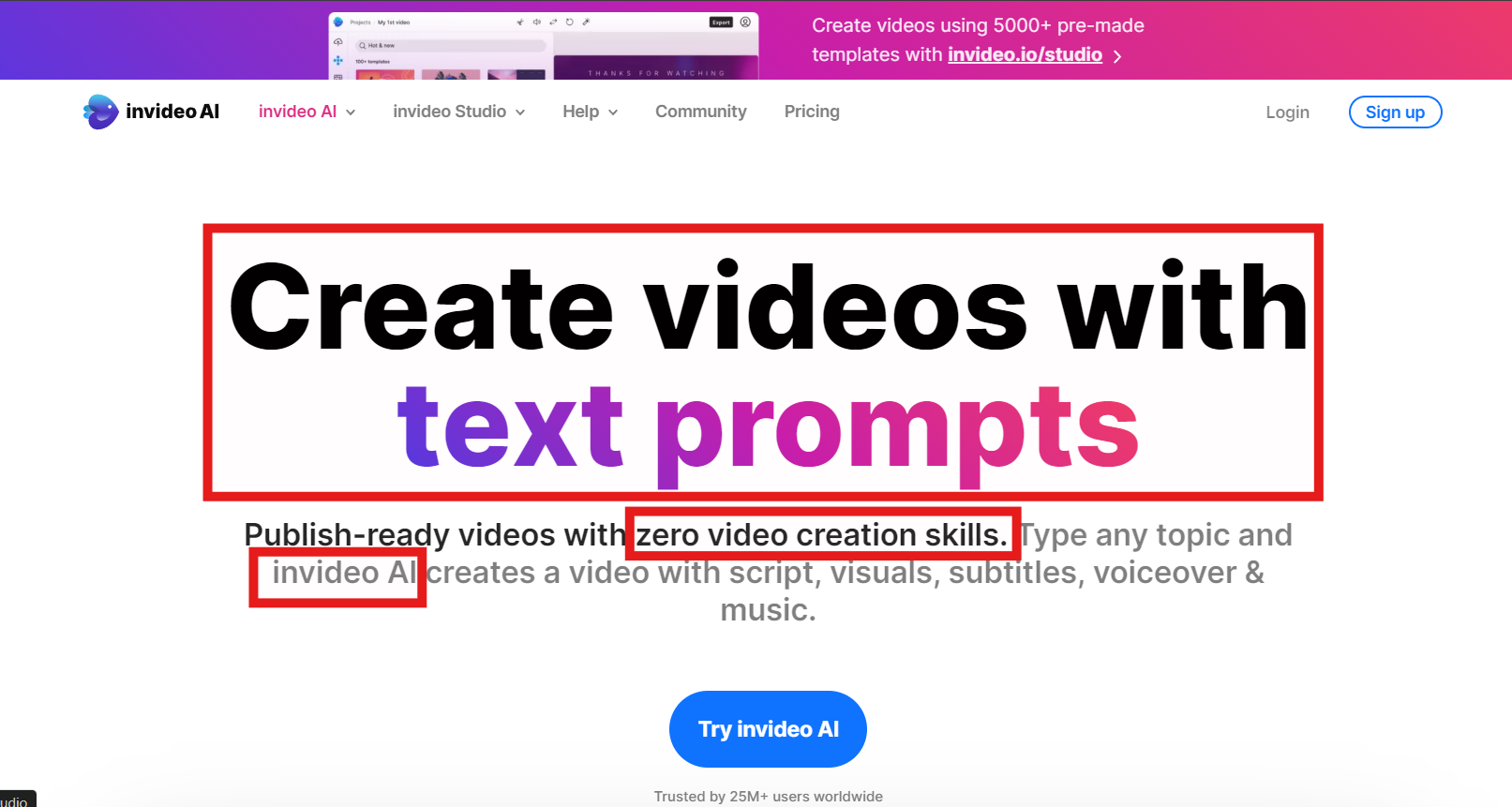

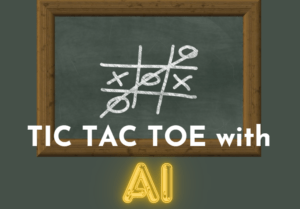
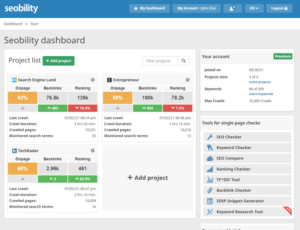
Pingback: Explore InVideo in 2024: Create Stunning Videos Effortlessly - Digital Digest