Discover how to use a QR Code Generator to create custom QR codes effortlessly. Learn about the benefits, step-by-step process, and top free tools to simplify your digital interactions.
QR Code Generator
In today’s fast-paced world, convenience is key. Whether you’re a business owner looking to streamline customer interactions, a marketer aiming to enhance your campaigns, or just someone who enjoys the simplicity of technology, QR codes offer an incredibly versatile solution. With the right QR Code generator, you can transform any text or URL into a scannable QR code in seconds, opening up a world of possibilities.
But what exactly is a QR Code generator, and how can it benefit you? Let’s dive in.
What is a QR Code Generator?
A QR Code generator is an online tool that allows you to convert any text, URL, or other data into a QR code. These QR codes are easily scanned by smartphones, leading the user directly to the linked content. From restaurant menus to event tickets, QR codes have become a staple in our digital lives.
By using a free QR Code generator, you can create QR codes without any cost. It’s as simple as entering your data, clicking a button, and downloading your custom QR code. No advanced tech skills are required!
Why Use a QR Code Generator?
Simplicity and Speed: A QR Code generator saves time and effort. Instead of manually entering information, users can quickly scan the QR code to access the content.
Versatility: From websites to contact details, QR codes can encode various types of information. A qrcode generator lets you create codes for almost any purpose.
Professional Appeal: Whether you’re designing business cards or promotional materials, a QR code adds a modern, tech-savvy touch.
Accessibility: QR codes bridge the gap between the physical and digital worlds, making it easy for people to access online content from offline sources.
How to Use a QR Code Generator
Using a QR Code builder is incredibly straightforward. Here’s a step-by-step guide:
Enter the Data: Open your preferred QR Code generator and input the text, URL, or other data you want to convert.
Customize Your QR Code: Some tools allow you to customize the appearance of your QR code. You can change the color, shape, and size to match your branding or personal style.
Generate the QR Code: Click the button to generate your QR code. In an instant, your code will be ready for download.
Download and Use: Download your QR code and use it wherever you need—on a flyer, business card, or website.
Free QR Code Generators: The Best Tools for the Job
Not all QR Code generators are created equal. Some offer more features than others. If you’re looking for a free QR Code generator that’s both reliable and feature-rich, here are some top options:
A comprehensive qr barcode generator that offers customization and easy-to-use functionality.
Perfect for those who need a straightforward scan code generator with quick results.
Offers advanced features for those looking to create high-quality QR codes, including logo insertion and analytics.
Beyond QR Codes: QR Barcode Generators
While QR codes are incredibly useful, barcodes are another popular option for encoding data. If you need to create a traditional barcode, a generate barcode tool might be what you’re looking for. This type of tool functions similarly to a QR code generator but creates barcodes that are typically used in retail and inventory management.
Advanced Features: The QR Builder Advantage
Some QR Code generators, like qr builder tools, offer advanced features that go beyond simple code generation. These tools may include options like dynamic QR codes, which allow you to change the linked content without altering the QR code itself. This feature is particularly useful for marketing campaigns where you need to update offers or information regularly.
Why Your Business Needs a QR Code Generator
For businesses, a QR Code generator is more than just a tool—it’s a powerful marketing asset. With the ability to generate QR codes that link directly to your website, product pages, or contact forms, you can create seamless experiences for your customers.
Imagine you’re launching a new product. Instead of crowding your advertisements with URLs and phone numbers, a simple QR code directs customers to all the information they need. This not only makes your marketing materials cleaner and more effective but also enhances user engagement.
The Future of QR Codes
As technology continues to evolve, so too will the capabilities of QR codes. From integrating augmented reality to improving accessibility, the future holds exciting possibilities. By mastering the use of a QR Code generator today, you position yourself at the forefront of these innovations.
Conclusion: Start Generating QR Codes Today
Whether you’re a seasoned tech enthusiast or just getting started, a QR Code generator is an essential tool in your digital toolkit. With a free QR Code generator, you can create customized QR codes for any purpose, helping you stay ahead in the fast-paced digital world.
So why wait? Start generating your own QR codes today and unlock endless possibilities for personal and professional use. The convenience, versatility, and accessibility of QR codes are just a few clicks away!
FAQs
1. What is a QR Code Generator?
A QR Code Generator is an online tool that allows you to convert text, URLs, or other data into a scannable QR code. These codes can be easily scanned by smartphones to access the linked content quickly.
2. Is it free to use a QR Code Generator?
Yes, many QR Code Generators are available for free. These tools allow you to create custom QR codes without any cost, though some may offer premium features for advanced customization.
3. How do I use a QR Code Generator?
Using a QR Code Generator is simple: enter the text or URL you want to convert, customize the QR code if needed, and generate it with a single click. You can then download and use the QR code as needed.
4. Can I customize the appearance of my QR code?
Yes, many QR Code Generators offer customization options such as changing the color, shape, and size of the QR code to match your branding or personal preferences.
5. What types of data can I encode in a QR code?
You can encode various types of data in a QR code, including URLs, text, contact information, Wi-Fi details, and more. QR codes are versatile and can be used for a wide range of applications.
Check out our FREE Random Number Generator, 1 click Fun with HTML Code.
Play Online Hangman Game, Word Guess, click HERE.

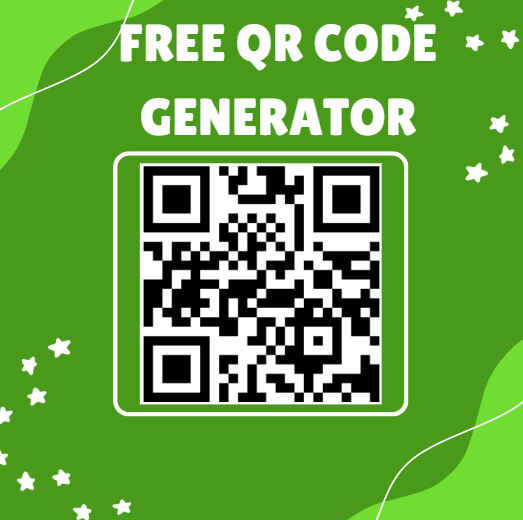
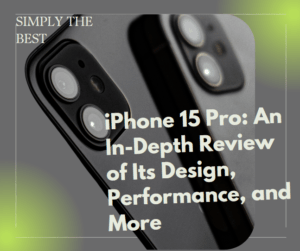
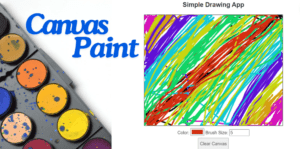
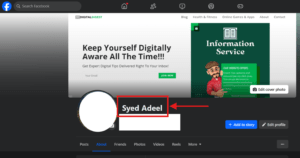
Pingback: Chromebook Guide: Discover the Benefits, Drawbacks, and Tips for Choosing the Perfect Model - Digital Digest